Embed an IFrame into Joomla

Inserting iframes is becoming more and more popular. However, for security reasons, some Joomla editors still limit this feature. Unlocking features is also difficult for new users.
The plugin below will help you insert iframes into articles or modules more easily.
Main features of the plugin:
- Works on all versions of Joomla
- Supports inserting Youtube Video, Twitter Feed, Twitter Post.
- Supports embedding of allowed websites
- Only load the embedded page when it's in the user's viewport. Therefore, your web loading speed will not be affected.
- Supports proportional size format. It helps iframes (videos) display better on all devices.
Installing
1. After successfully installing the plugin, go to plugin management > Content - Embed iFrame
2. In here, you set the default size of the iframe. The default size will be used if the system cannot find the iframe's declared size.
There are 2 options to set the size:
- Fixed (Unit: px): Width x Height
- Ratio: Width : Height
For example, you want to display YouTube videos in a 16:9 ratio on all devices. You select "Ratio" and the value is "16:9".
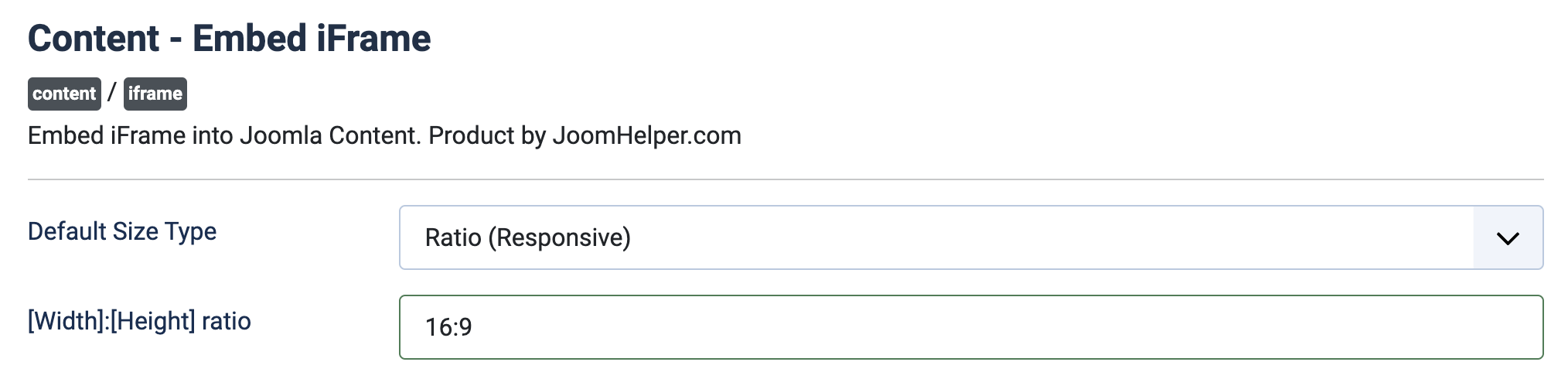
3. Enable plugin to get started.
Using
Go to article management, select the article you want to insert an iframe, add the following short code:
{iframe <URL>|<SIZE:OPTION>}
- <URL>: URL of the website you want to embed. Note that some websites may not be embeddable due to their privacy policies.
- <SIZE>: Optional parameter. If this parameter is not present, the system will use the default size. This parameter has 2 formats:
- [Width]x[Height]: Fixed, Unit px.
- [Width]:[Height]: Dimensions in width/height ratio.

I migrated about a thousand items with attachments from K2 using your tool and attachments plugin. I initially did this on a test account. Everything worked fine over there. The migrated article attachments worked fine. Then I backed it all up and moved it to my live domain. Now none of the attachments load. All I get is Exception File Not Found and I can't figure out where to look. Turning on error reporting and debug don't tell me anything. I am guessing the old files were not moved during the migration correct? Or how does that all work? I still have all the original folders in the original places as far as I can tell.
An error has occurred. 0 implode(): Argument #2 ($array) must be of type ?array, string given
Return to Control Panel
Any idea what's causing this?