File Manager Extension for Joomla
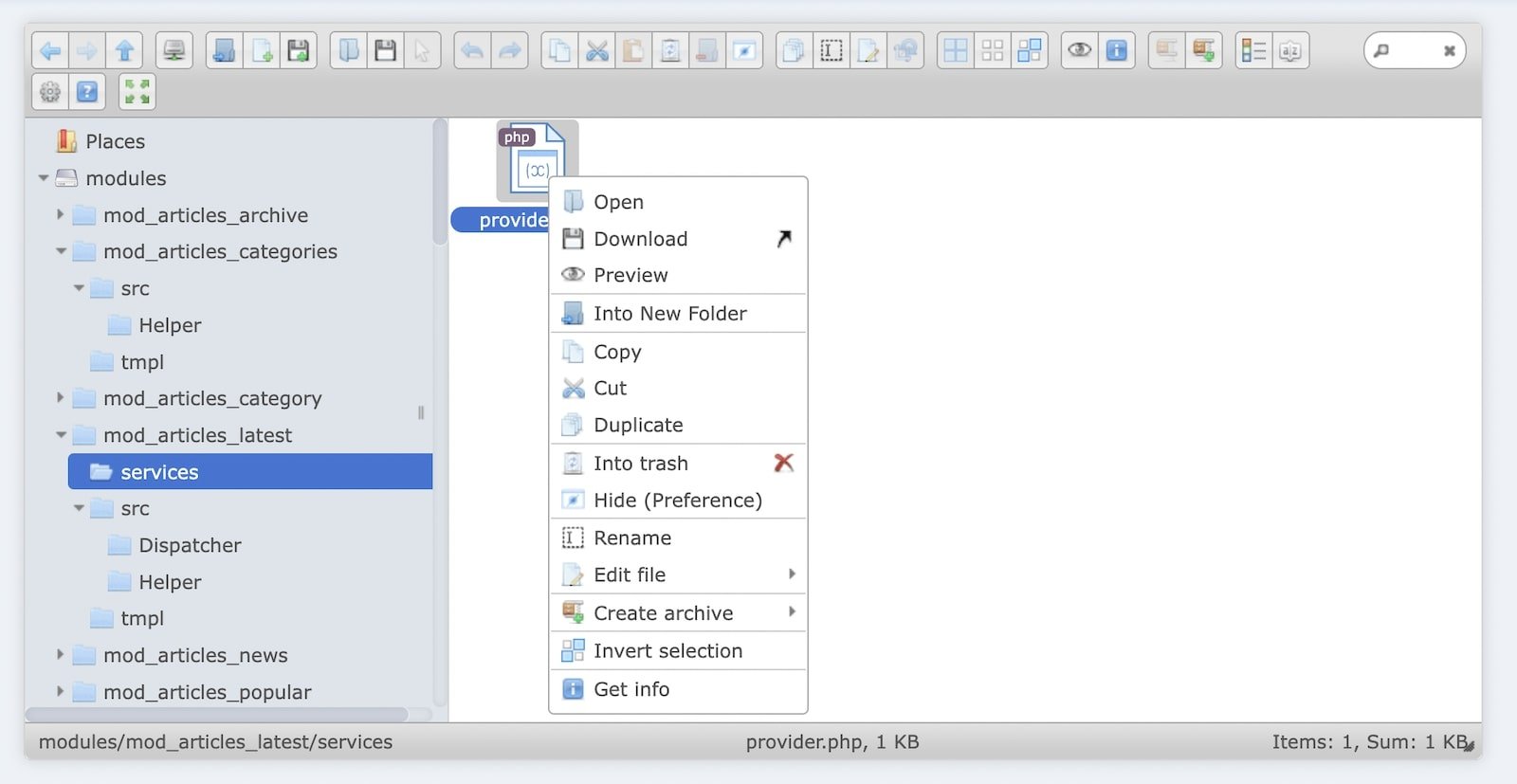
JMP File Manager is the ultimate file manager for Joomla 3, 4, 5 and 6. This extension is inspired by the Finder program used on the Mac, which helps you manage files from the web with ease.
It works on modern browsers for both desktop and mobile. It has been tested in the latest Chrome, Edge, Firefox, IE and Opera.
Download the extension here:
Key Features:
- Easy drop and drop uploads for modern browsers.
- Select/deselect files/folders using operating system shortcuts.
- Edit/read text-based files directly
- View images in preview or open them.
- ZIP/UNZIP files and folders.
- Upload ZIP files and extract the contents directly to the folder.
- Search and sort folder or file list.
- Unique user experience by a great user interface.
- Manage extension files via FTP.
User manual:
After installing this extension, go to Components > JMP File Manager to get started.
By default, the selected folder is "images" and the allowed files include:
- Photos (GIF, PNG, JPG, JPEG)
- Text
- Office (Excel, doc, powerpoint)
- Compressed file
To change path or other settings, click the "Options" button.
Turning off "Restrict Uploads" means you can upload any file type and we don't recommend it.
In order to use this extension for the root directory (where the website is located), enter "." (dot) to the Path parameter.

List of Legal MIME Types - file types that are allowed to be uploaded can be found here: https://developer.mozilla.org/en-US/docs/Web/HTTP/Basics_of_HTTP/MIME_types/Common_types.
If you are satisfied with this extension, please give us a good review on JED. Thank you!

I migrated about a thousand items with attachments from K2 using your tool and attachments plugin. I initially did this on a test account. Everything worked fine over there. The migrated article attachments worked fine. Then I backed it all up and moved it to my live domain. Now none of the attachments load. All I get is Exception File Not Found and I can't figure out where to look. Turning on error reporting and debug don't tell me anything. I am guessing the old files were not moved during the migration correct? Or how does that all work? I still have all the original folders in the original places as far as I can tell.
An error has occurred. 0 implode(): Argument #2 ($array) must be of type ?array, string given
Return to Control Panel
Any idea what's causing this?