^ Integrate File Attachments to migrate K2 Attachments.
# Fixed Field issues
# Fixed Tag issues
K2 is a popular extension of Joomla. It always tops the list of most loved apps on versions J1.5, 2.5 and 3.
However, they still don't have a roadmap for Joomla 4 which is why you have to go back to Joomla Content, the default built-in extension on Joomla.
This tool makes it possible for you to migrate K2 articles to Joomla Content. Thereby, you can upgrade your website to Joomla 4.
* To move large number of articles (>7000) , please use Pro version: Buy Now ( $25 )
It is designed for ease of use. Note because K2 is not available on Joomla 4, so you only use this tool for Joomla 3.
After installing this tool, go to Components > K2 to Content to get started.
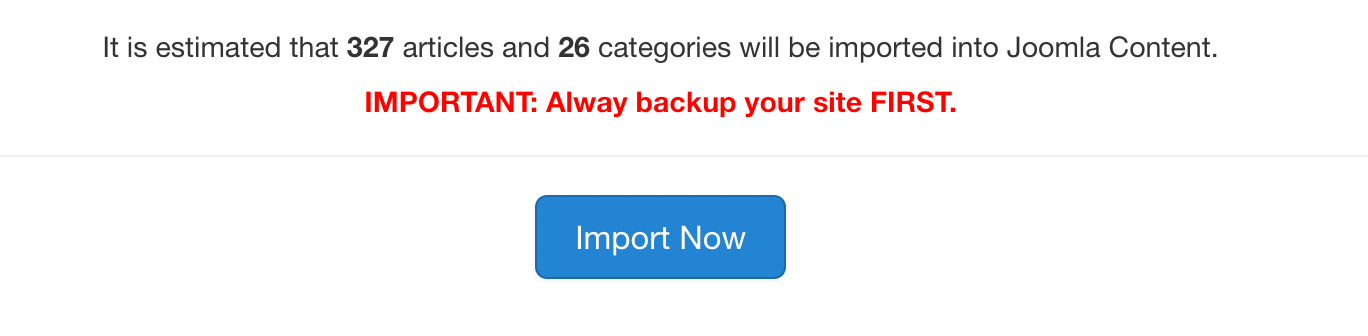
Here, the tool will tell you what it will do. Include the number of articles and the number of categories to be imported. Click the "Import Now" button to launch.
Wait for the tool to notify you that the import is finished.

I migrated about a thousand items with attachments from K2 using your tool and attachments plugin. I initially did this on a test account. Everything worked fine over there. The migrated article attachments worked fine. Then I backed it all up and moved it to my live domain. Now none of the attachments load. All I get is Exception File Not Found and I can't figure out where to look. Turning on error reporting and debug don't tell me anything. I am guessing the old files were not moved during the migration correct? Or how does that all work? I still have all the original folders in the original places as far as I can tell.
An error has occurred. 0 implode(): Argument #2 ($array) must be of type ?array, string given
Return to Control Panel
Any idea what's causing this?