How to Protect an Article with a Password in Joomla?
Sometimes you have an important page that you don't want every visitor to your site to have access to. The first thing that comes to mind is to make this page accessible only to members, but then you realize that you don't want all your members to have access to this page. Just a few members. So you need an extra level of security on that page. That extra level of security means protecting the site with a "password".
This extension will help you to password protect a Joomla article.
* This extension works for Joomla 3, 4, 5 and 6.
Installation & Usage
1) Login to Joomla Admin > Go to installation page > Install downloaded package.
2) Go to the Manage Plugins section > Content - Article Password > Enable it.
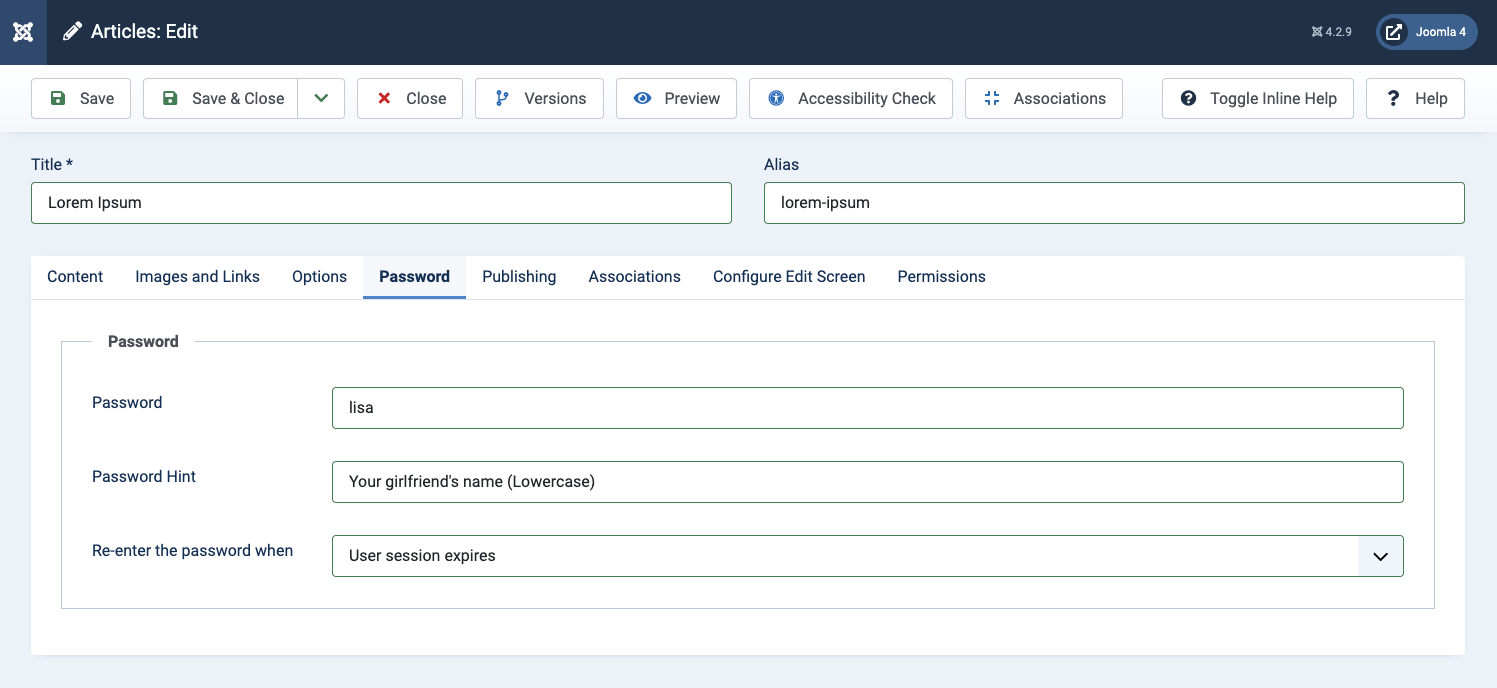
3) Go to Content Management > Select the article you want to protect > Switch to the "Password" tab to set a password. There are 3 parameters:
- Password
- Password hint
- Re-enter the password when: User session expires | Each time
4) Save the post to complete the password setup process.

What is wrong?
That imported page keeps on saying this, but nothing further is happening...
1. The "radio buttons" extra field doesn't transfer the values in the additional field, e.g., "yes" or "no," and only enters certain values into the #__fields_values database.
2. The "textarea" extra field with the "Use editor" option checked converts to "textarea" when it should be "editor."
3. In K2, the extra field group is assigned in the category. In Joomla Articles, the category is assigned in the extra field. It would be nice if this were automatically completed. A checkbox could be added if someone doesn't want this option.