Facebook Messenger Live Chat for Joomla
Currently, Facebook has supported Live Chat plugin, allowing visitors to contact you directly on your website. The interaction is instantaneous, so the effect is great.
This module makes it easier for you to add Facebook Chat Box to your website.

[Facebook has discontinued this service.]
Note: In order to use this module, you need a Facebook Page with Messenger enabled. See here.
After installing the module, GOTO the Module management > New > JMP FB Messenger Live Chat to get started.
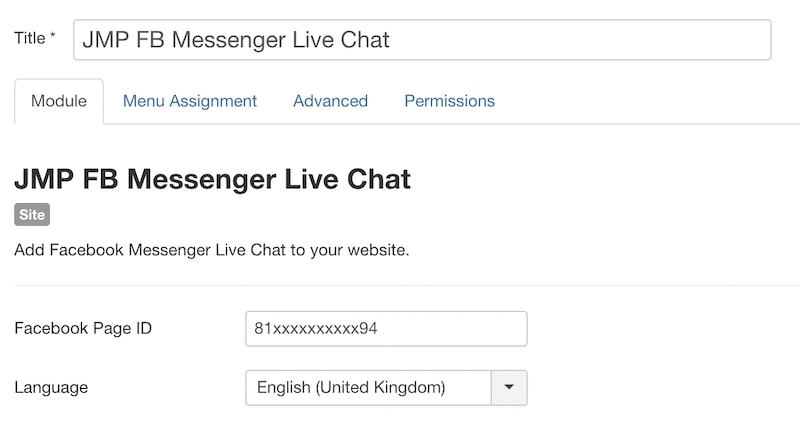
Then, you need to enter your Facebook Page ID. To find your Page ID:
- In the top left of Facebook, tap your profile picture.
- Tap Pages.
- Go to your Page.
- Tap About.
- Scroll down to see your Page ID

How to enable Messenger
You'll need to be an admin to turn messaging on or off for your Page. If you're an admin:
- From your News Feed, click Pages in the left menu.
- Go to your Page.
- Click Settings at the top of your Page.
- Step 1:
- From General, click Messages.
- Click to tick or untick the box next to Allow people to contact my Page privately by showing the Message button.
- Click Save Changes.
- Step 2:
- From Advanced Messaging, add your domain to Whitelisted domains (Ignore it if you've already added the website to the Facebook page.).
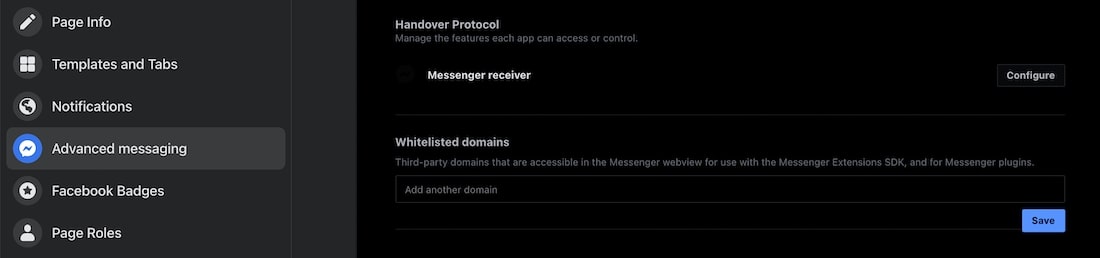
- From Advanced Messaging, add your domain to Whitelisted domains (Ignore it if you've already added the website to the Facebook page.).
- Step 1:
Change the color and position of the Facebook button
- From your Page, click Settings at the top
- From Messaging, scroll to Add Messenger to your website, click Get started button
- Click to Customize your Chat Plugin and now you can change the color or position of the button.

Hope you enjoy this module!

What is wrong?
That imported page keeps on saying this, but nothing further is happening...
1. The "radio buttons" extra field doesn't transfer the values in the additional field, e.g., "yes" or "no," and only enters certain values into the #__fields_values database.
2. The "textarea" extra field with the "Use editor" option checked converts to "textarea" when it should be "editor."
3. In K2, the extra field group is assigned in the category. In Joomla Articles, the category is assigned in the extra field. It would be nice if this were automatically completed. A checkbox could be added if someone doesn't want this option.