Delete Joomla articles in bulk
You are managing a website with thousands of articles to delete Joomla articles, the usual operation is:
Select the list of articles > Move it to trash > Delete these articles.
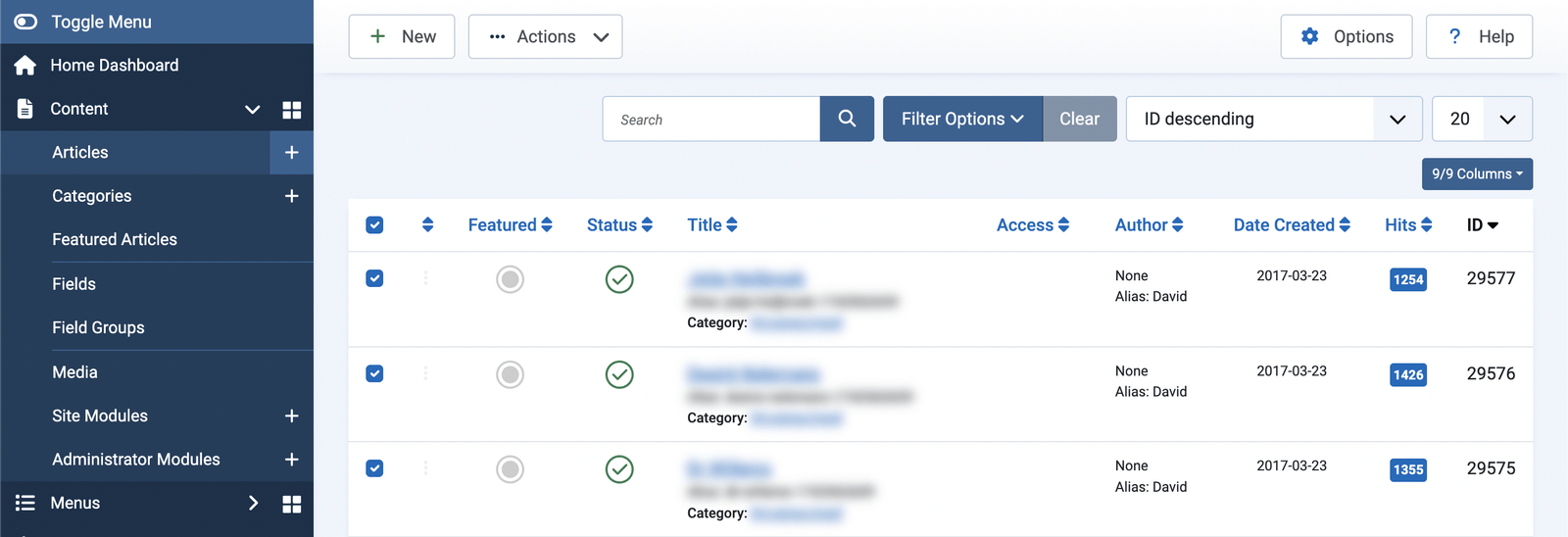
It will be normal if you want to delete a few articles. However, this method is not optimal if you want to delete a large number of articles. You may have to repeat this operation many times.
The "Delete Articles in Bulk" tool was created to solve this problem. You can delete a lot of articles with just one click.
* It works with Joomla 4, 5 and 6.
The important thing is that this plugin synchronizes with Joomla's filter, so you can delete all articles according to the current filter. For example, you want to delete all articles in a category, or articles tagged ....

After installing it, go to System > Plugins > Content - Delete articles in bulk > Enable it.
Then, go to article management, you will see the bulk delete button displayed on the toolbar.

What is wrong?
That imported page keeps on saying this, but nothing further is happening...
1. The "radio buttons" extra field doesn't transfer the values in the additional field, e.g., "yes" or "no," and only enters certain values into the #__fields_values database.
2. The "textarea" extra field with the "Use editor" option checked converts to "textarea" when it should be "editor."
3. In K2, the extra field group is assigned in the category. In Joomla Articles, the category is assigned in the extra field. It would be nice if this were automatically completed. A checkbox could be added if someone doesn't want this option.