Plugin works like a charm in front-end, but I doesn't seem to work for administrator login as of now.
Am I doing something wrong or is the functionality site-only?
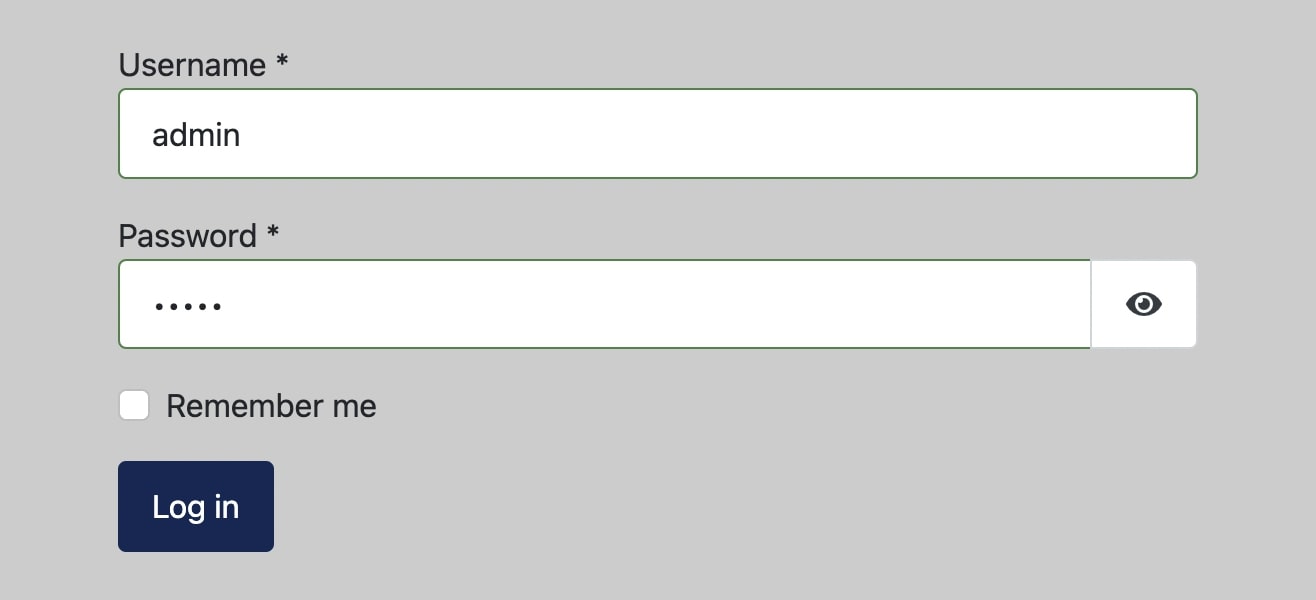
By default, when logging into a website using Joomla source code, you need to enter your Username and Password. However, in some cases, you'll want users to be able to use Email instead of their Username to log in. The plugin below will help you.
After activating the plug-in, users can log in to the website with their registered email account and password without worrying about forgetting their username.
This plugin works with Joomla 4,5 and 6.
After installing it, you go to the Admin page > System > Plugins > System - JMP Email Login > Enable it.
From now on, users can use both their username and email address to log in.
Note: There are some cases that after activating the plugin, the website may crash. When it does you can solve it by using your hosting's File browser to access the directory: plugins/system. Then change the folder name "email" to "email_tmp". Next, report your error to me, I will check and fix it.
What is wrong?
That imported page keeps on saying this, but nothing further is happening...
1. The "radio buttons" extra field doesn't transfer the values in the additional field, e.g., "yes" or "no," and only enters certain values into the #__fields_values database.
2. The "textarea" extra field with the "Use editor" option checked converts to "textarea" when it should be "editor."
3. In K2, the extra field group is assigned in the category. In Joomla Articles, the category is assigned in the extra field. It would be nice if this were automatically completed. A checkbox could be added if someone doesn't want this option.