·
3 months ago
I am confused on something and hoping you can clarify things. Please see this video for a visual example: https://screenrec.com/share/Xbw03sSjhc
I migrated about a thousand items with attachments from K2 using your tool and attachments plugin. I initially did this on a test account. Everything worked fine over there. The migrated article attachments worked fine. Then I backed it all up and moved it to my live domain. Now none of the attachments load. All I get is Exception File Not Found and I can't figure out where to look. Turning on error reporting and debug don't tell me anything. I am guessing the old files were not moved during the migration correct? Or how does that all work? I still have all the original folders in the original places as far as I can tell.
I migrated about a thousand items with attachments from K2 using your tool and attachments plugin. I initially did this on a test account. Everything worked fine over there. The migrated article attachments worked fine. Then I backed it all up and moved it to my live domain. Now none of the attachments load. All I get is Exception File Not Found and I can't figure out where to look. Turning on error reporting and debug don't tell me anything. I am guessing the old files were not moved during the migration correct? Or how does that all work? I still have all the original folders in the original places as far as I can tell.
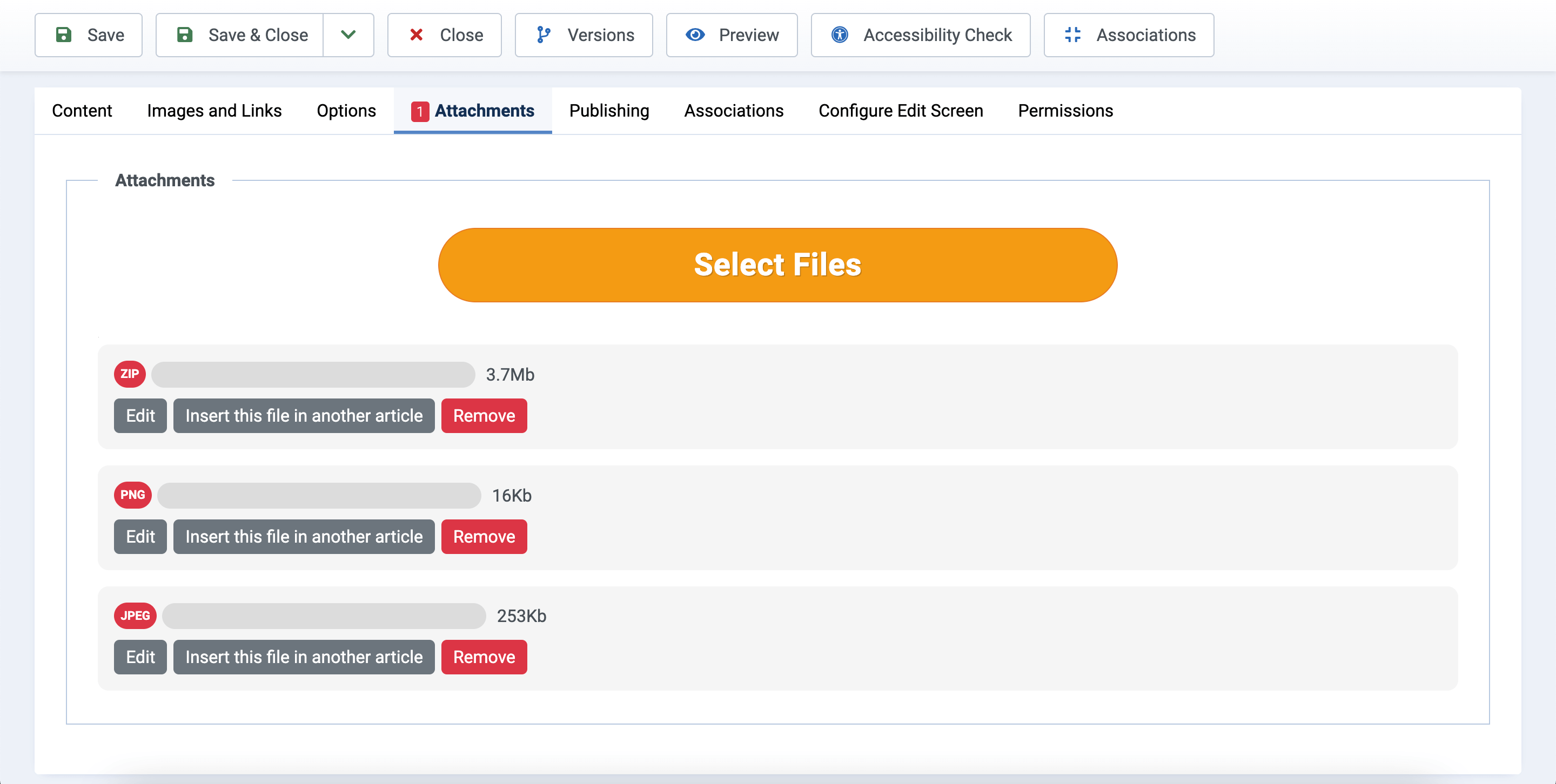
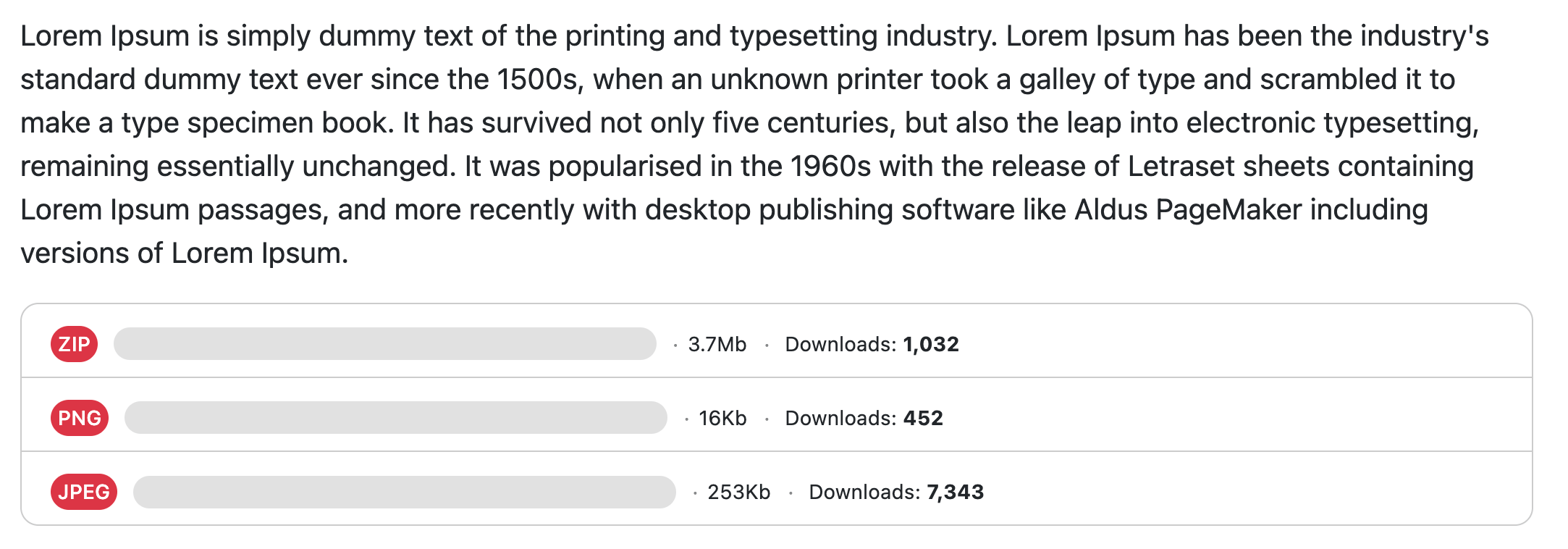

What is wrong?
That imported page keeps on saying this, but nothing further is happening...
1. The "radio buttons" extra field doesn't transfer the values in the additional field, e.g., "yes" or "no," and only enters certain values into the #__fields_values database.
2. The "textarea" extra field with the "Use editor" option checked converts to "textarea" when it should be "editor."
3. In K2, the extra field group is assigned in the category. In Joomla Articles, the category is assigned in the extra field. It would be nice if this were automatically completed. A checkbox could be added if someone doesn't want this option.