How to view users’ IP address
Checking users' IP addresses not only helps you block SPAM accounts, but also protects users when their accounts show signs of being hacked.
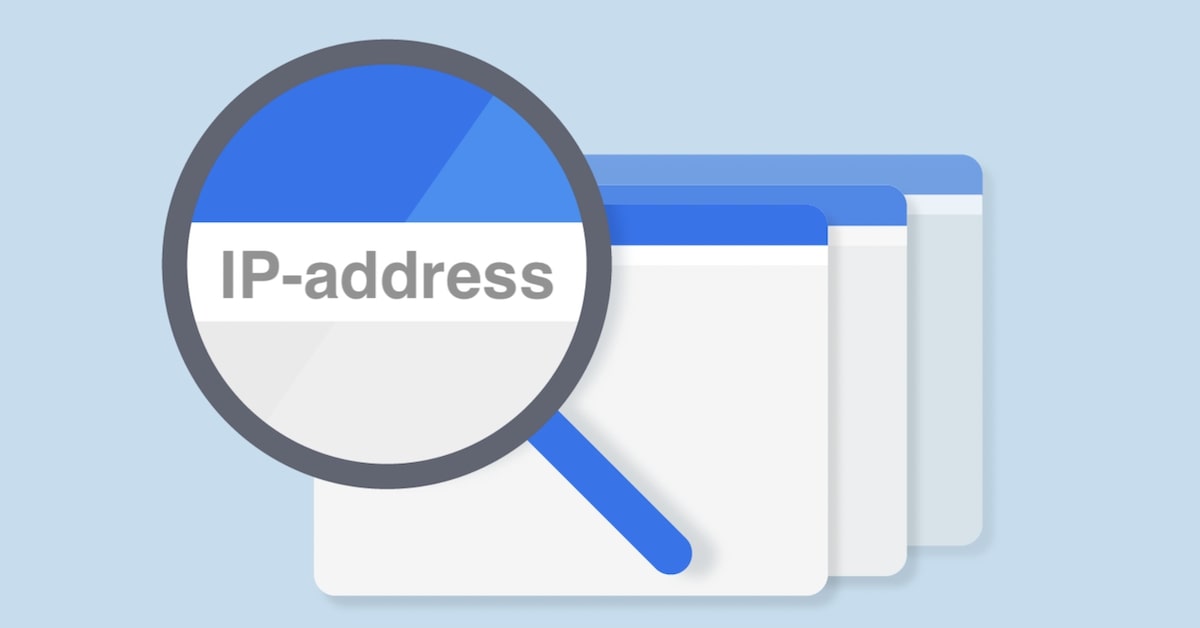
Joomla does support this feature, but it's disabled by default. This article shows you how to track a user's IP address when they log in.
1. From the admin page, go to Users > User Action Logs
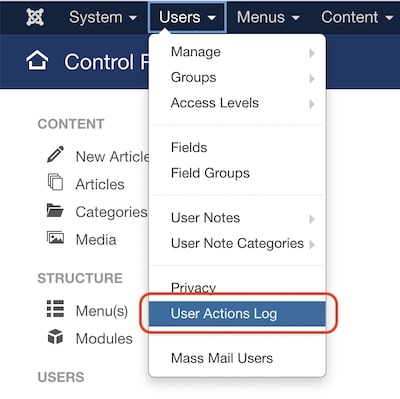
2. Click the Options button in the right corner. Next, you need to enable the IP Logging feature.
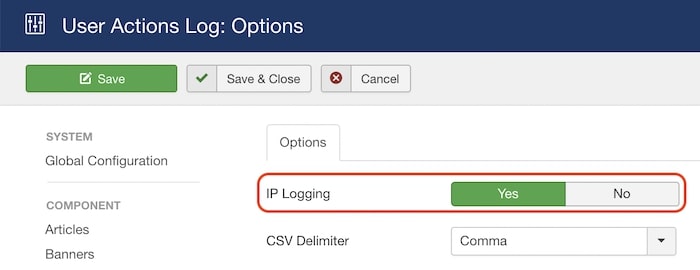
3. Going back to the User Actions Log you will see an additional IP Address column. You can also export the data to a CSV file for management and monitoring.

Note: This feature is supported on Joomla 3 & 4.

What is wrong?
That imported page keeps on saying this, but nothing further is happening...
1. The "radio buttons" extra field doesn't transfer the values in the additional field, e.g., "yes" or "no," and only enters certain values into the #__fields_values database.
2. The "textarea" extra field with the "Use editor" option checked converts to "textarea" when it should be "editor."
3. In K2, the extra field group is assigned in the category. In Joomla Articles, the category is assigned in the extra field. It would be nice if this were automatically completed. A checkbox could be added if someone doesn't want this option.