Create an incoming call animation for a Joomla site
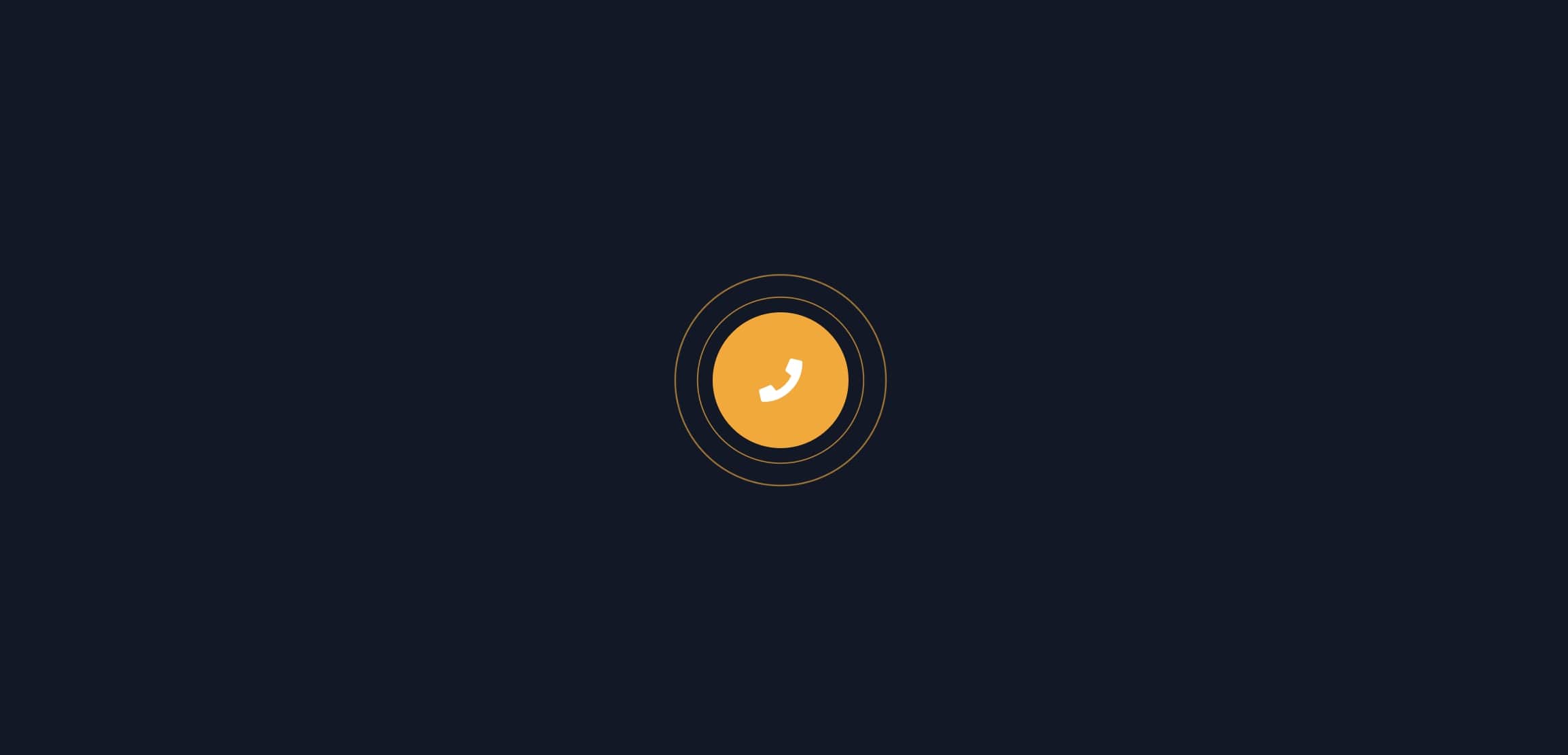
The incoming call icon highlights your phone number. Make it easy for visiting customers to contact you. This is a useful tool for e-commerce sites.
You can install the JMP Incoming Call module and use it on Joomla 3, 4, 5 and 6.
Parameters you can customize:
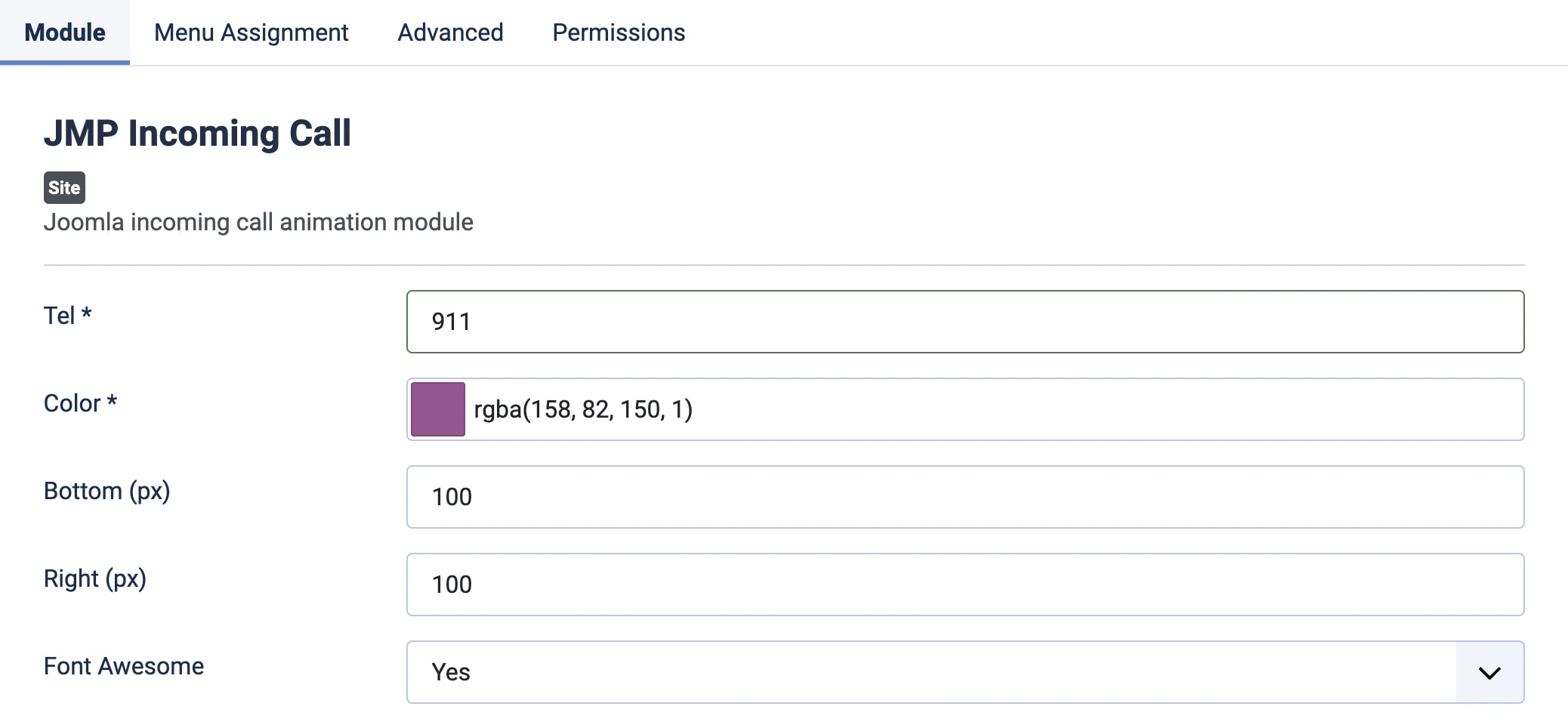
- Phone number
- Color
- Icon position

What is wrong?
That imported page keeps on saying this, but nothing further is happening...
1. The "radio buttons" extra field doesn't transfer the values in the additional field, e.g., "yes" or "no," and only enters certain values into the #__fields_values database.
2. The "textarea" extra field with the "Use editor" option checked converts to "textarea" when it should be "editor."
3. In K2, the extra field group is assigned in the category. In Joomla Articles, the category is assigned in the extra field. It would be nice if this were automatically completed. A checkbox could be added if someone doesn't want this option.