·
3 years ago
Really interesting — Work perfectly and If you have a good sitemapyou can really pinpoint the results whatever extensions or components you are using (e.g. e-commerce, booking extension, others)
— If the extension elements can be set in the sitemap and Google indexed it, it will be display in the search result.
I wonder if the order can reflect Google SEO rank or relevance... Not sure.
— Also I see that you can float easily the module and result right in the spot you insert it wit this code— I’m sure a better code can be use —
float: left;
display: flow-root;
z-index: 3;
position: relative;
— If the extension elements can be set in the sitemap and Google indexed it, it will be display in the search result.
I wonder if the order can reflect Google SEO rank or relevance... Not sure.
— Also I see that you can float easily the module and result right in the spot you insert it wit this code— I’m sure a better code can be use —
float: left;
display: flow-root;
z-index: 3;
position: relative;

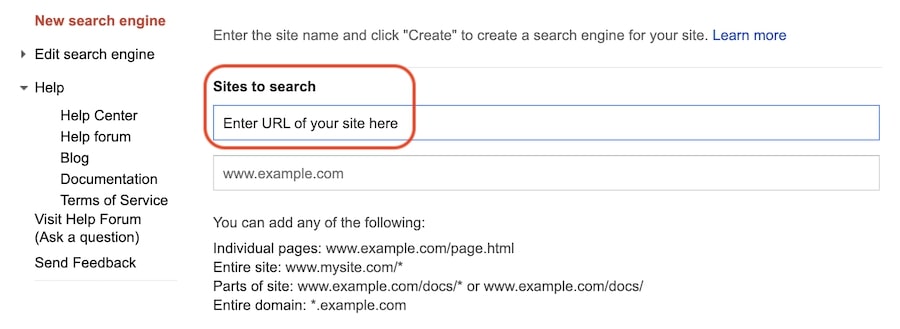




What is wrong?
That imported page keeps on saying this, but nothing further is happening...
1. The "radio buttons" extra field doesn't transfer the values in the additional field, e.g., "yes" or "no," and only enters certain values into the #__fields_values database.
2. The "textarea" extra field with the "Use editor" option checked converts to "textarea" when it should be "editor."
3. In K2, the extra field group is assigned in the category. In Joomla Articles, the category is assigned in the extra field. It would be nice if this were automatically completed. A checkbox could be added if someone doesn't want this option.