This plugin is used to attach files instead of inserting links into Joomla articles.
Why you should use it:
- Encrypt files, hide the direct link of the file.
- Upload files and attach them directly.
- Attach executable files.
- Count the number of downloads
- Restrict download feature for guests
This extension works for Joomla 3, 4 and 5.
Buy Now ( $13 )
After successful installation, go to the Admin page > Plugin Manager > Content - File Attachments to set it up and enable it.
The parameters include:
- Folder to save files: Attachments will be stored here.
- Restrict Uploads: Enable/disable file moderation. If this feature is enabled, only files with the allowed file types (Allowed File Types) extension can be uploaded.
- Allow Guest Download File: Set file download permissions for guests
- Show Download Count
- Show extension of File
- Show description of File
Go to Joomla's Article Management section:
- For existing (already existing) articles: In the article editing form, switch to the "Attachments" tab to get started.
- For newly created posts, you need to press the "Save" button to be able to see the "Attachments" tab. After this, you switch to the "Attachments" tab to get started.
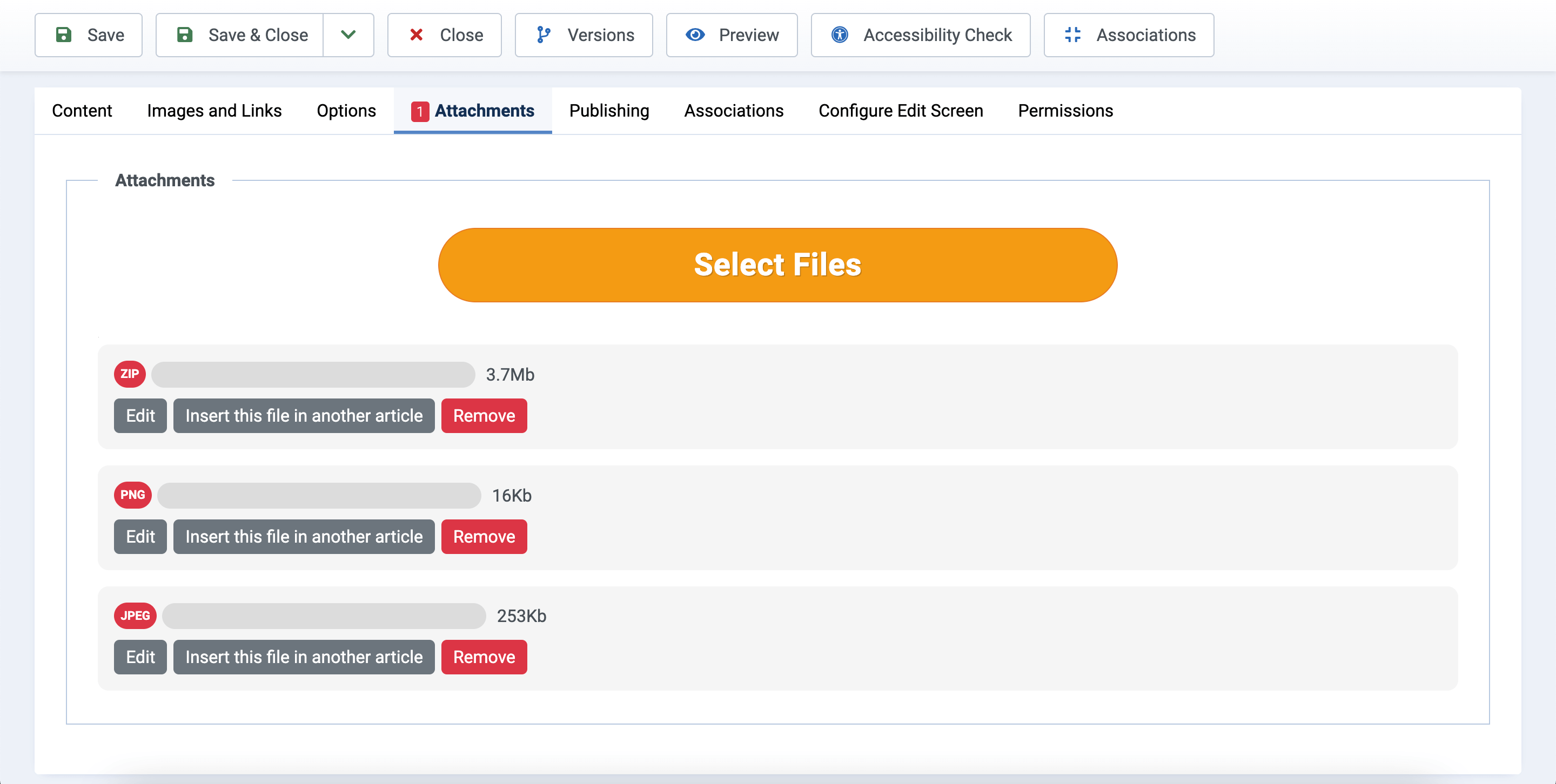
By default, files after uploading will be attached to the end of the article. However, you can still change where these attachments are displayed.
Insert the syntax {jattachment:all} where you want the attachments to be displayed.
To insert any file into an article, click the "Insert this file in another article" button at the "Attachments" tab and follow the instructions.
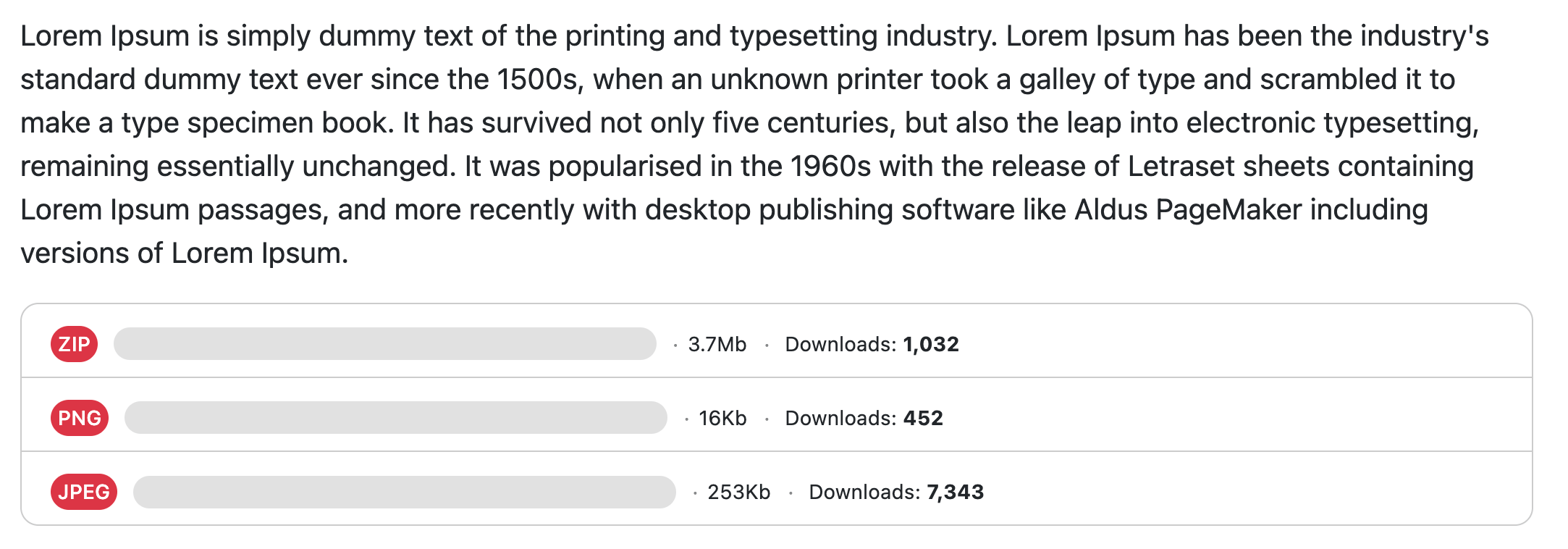
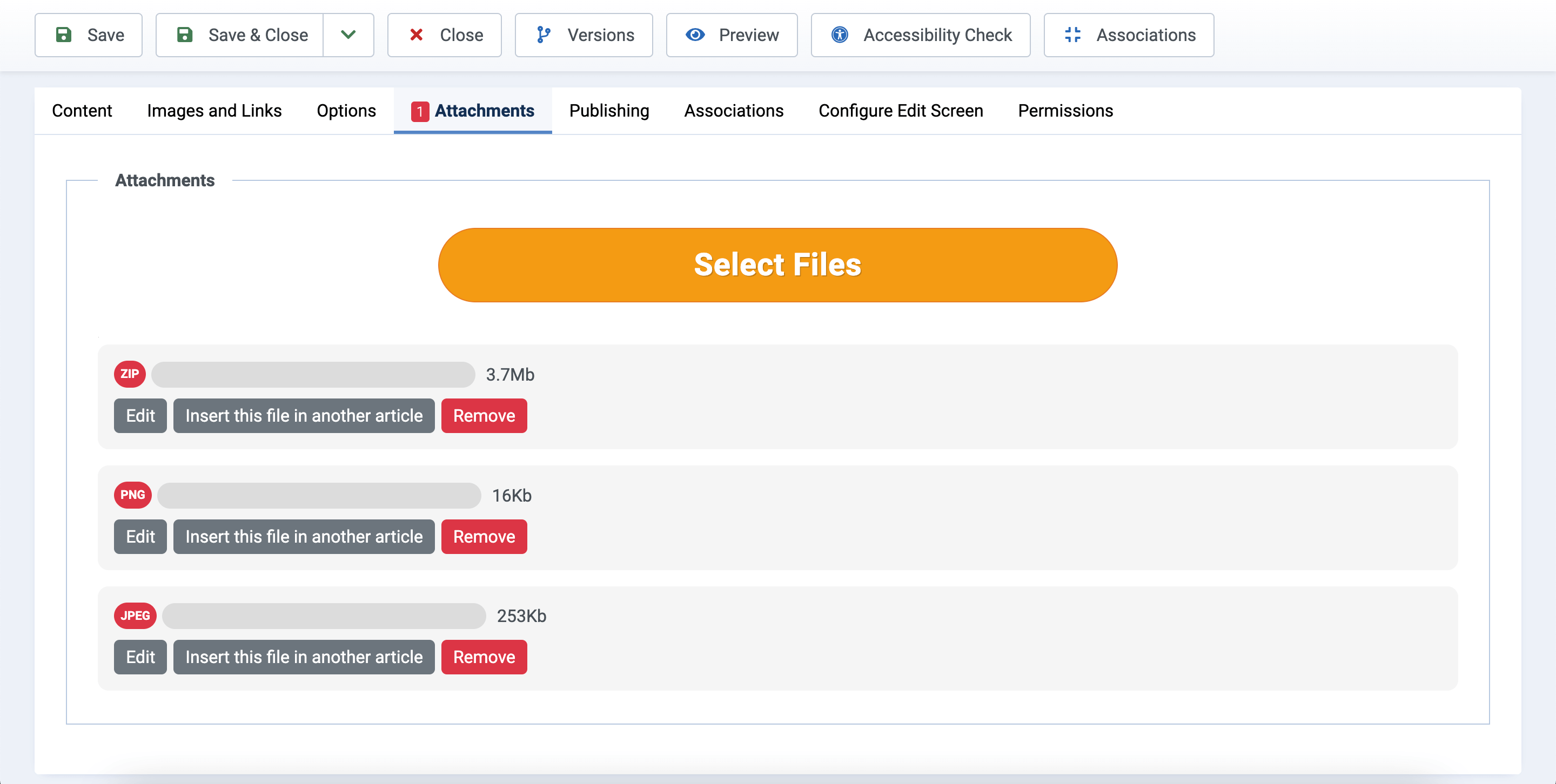
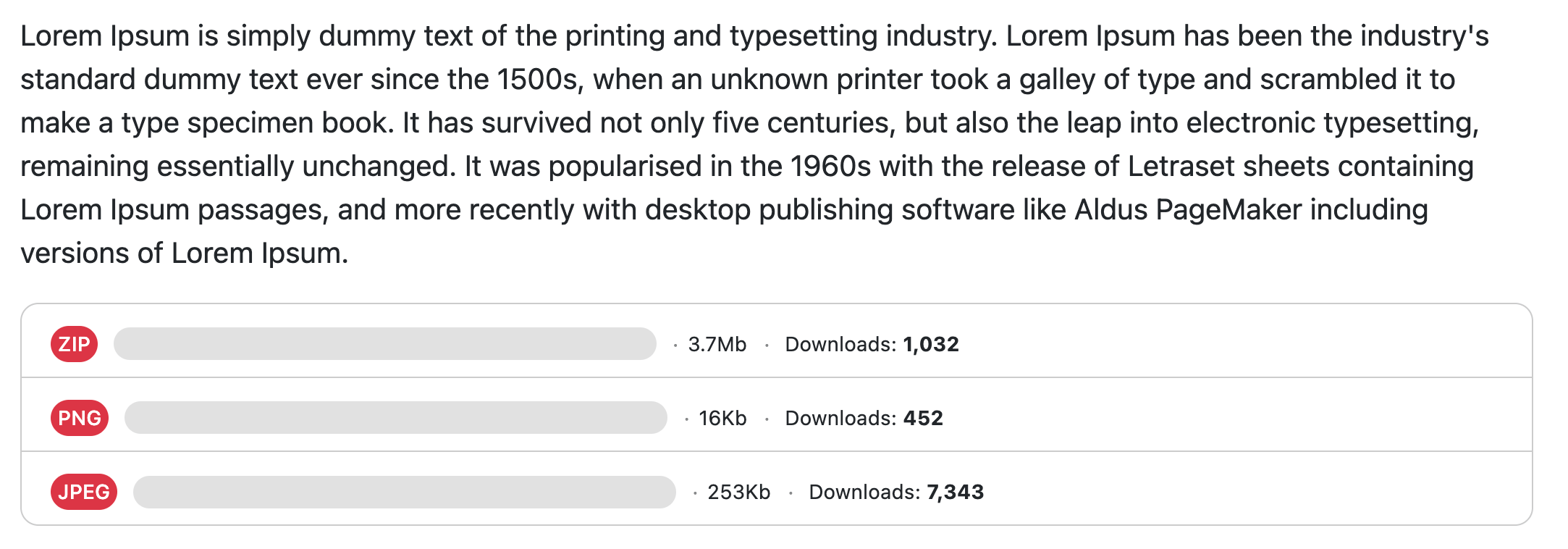

Plugin works like a charm in front-end, but I doesn't seem to work for administrator login as of now.
Am I doing something wrong or is the functionality site-only?
I need some help with the tool.I have bought the pro version and installed it on my joomla website (a local copy of joomla on my machine first for countless reasons).
Unfortunately no mater what I do with the settings. I'm stuck at:
Success: 0
Failure: 0
Please help me to resolve the issue. Also I'd prefer to talk it trough in private.
Competitor move it as single select. Tks.
Also, do you have money back guarantee in case it does not work?