JoomHelper Custom HTML
This module helps you to insert the following code into the Joomla page:
- HTML
- CSS
- Javascript
----------
Why I create this module?
1. Almost templates are support this feature. However, its disadvantage is that it will apply to the entire page. Module will solve this problem.
2. With Joomla's Custom module, you can use it to insert HTML or Javascript but not with CSS. The CSS must be in the HEAD tag. In additions, some TAGS will be removed (IFRAME, SCRIPT...) for safe.
----------
How to use
Install this module through Joomla installer, then goto Extensions > Modules > JoomHelper Custom HTML > Add your content and save it.
Notice: This module compatible with Joomla 3 & 4.
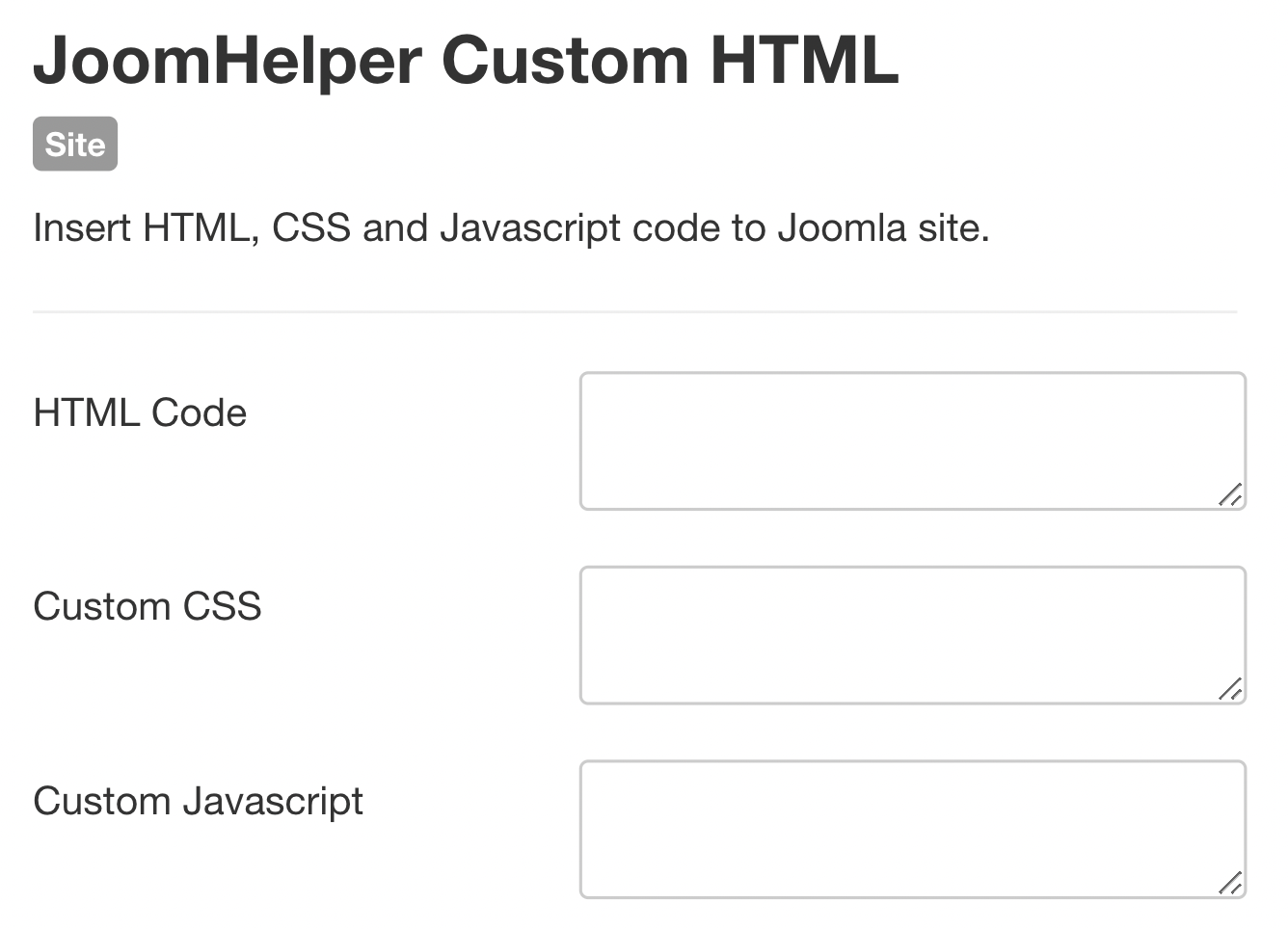
----------
Download & Support

What is wrong?
That imported page keeps on saying this, but nothing further is happening...
1. The "radio buttons" extra field doesn't transfer the values in the additional field, e.g., "yes" or "no," and only enters certain values into the #__fields_values database.
2. The "textarea" extra field with the "Use editor" option checked converts to "textarea" when it should be "editor."
3. In K2, the extra field group is assigned in the category. In Joomla Articles, the category is assigned in the extra field. It would be nice if this were automatically completed. A checkbox could be added if someone doesn't want this option.