·
1 years ago
Hi! Would JMP Import Export support import/export of custom modules?
Regards.
Regards.
You are managing multiple sites using the Joomla platform and you want to duplicate the settings of the extensions together. JMP Import Export will help you do this.
This extension is used to export/import settings of Component/Plugin and Module on Joomla.
You can also use it to back up these settings and restore them when needed.
Note: Work with Joomla 3, 4, 5 and 6.
After installation, go to Extensions > JMP Import Export to get started.
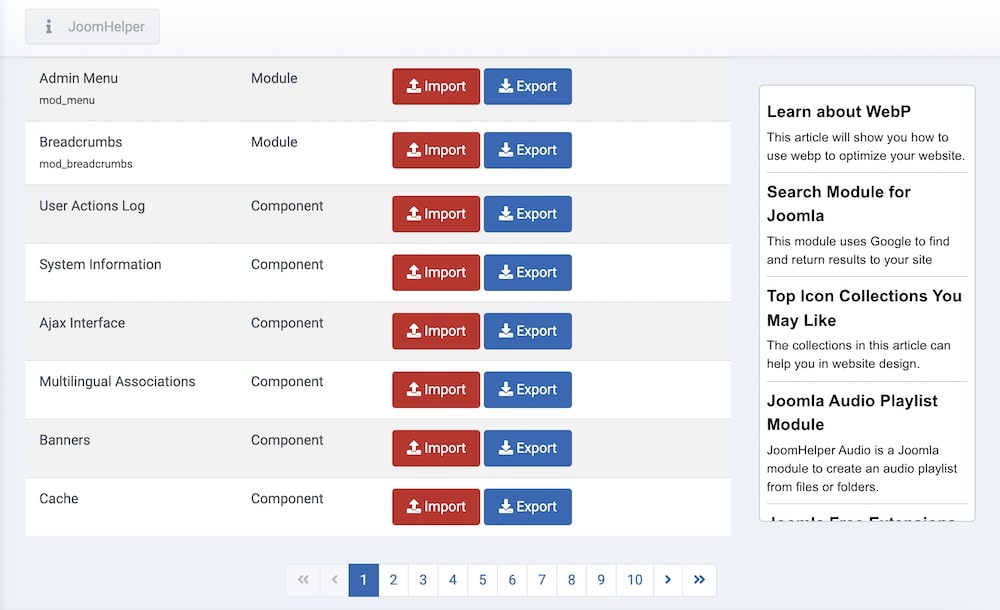
In here, you will see a list of extensions including: Component, Module and Plugin. And buttons for exporting/importing settings.
Note: You cannot use the settings of this extension to apply to other extensions.
What is wrong?
That imported page keeps on saying this, but nothing further is happening...
1. The "radio buttons" extra field doesn't transfer the values in the additional field, e.g., "yes" or "no," and only enters certain values into the #__fields_values database.
2. The "textarea" extra field with the "Use editor" option checked converts to "textarea" when it should be "editor."
3. In K2, the extra field group is assigned in the category. In Joomla Articles, the category is assigned in the extra field. It would be nice if this were automatically completed. A checkbox could be added if someone doesn't want this option.