5 Things You should do before updating Joomla to a new version
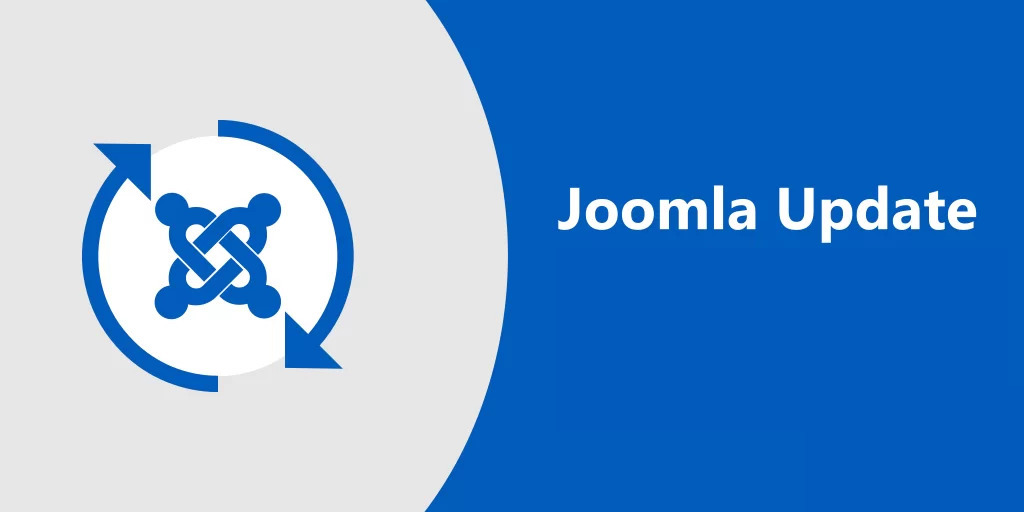
Joomla update is necessary. It not only increases security but also optimizes the source code to make your website run faster. However, if you accidentally skip the following checks, your site may crash and fail to run.
Below is the sequence of steps that I think makes the most sense:
1. Read details about the update
Not every new version you need to update. Some new versions only develop new features instead of security patches. All information about the released versions is clearly listed on this website: https://www.joomla.org/announcements/release-news.html
From this information, you will decide whether to update or not.
2. Backup your website

Backing up your website is a must when you want to update anything related to the source code on your site. This is the only way to restore your website if it fails after updating.
3. Check system information
New versions may require higher system configuration on your server. For example with Joomla 4, the minimum PHP is 7.2.5, which means that if your server is running 5.3.x (on Joomla 3), you cannot update your website to Joomla 4.
To check system information, go to: Admin dashboard > System > System Information
To check the technical requirements for each Joomla version, visit this page: https://downloads.joomla.org/technical-requirements
4. Check out the extensions & template
Joomla meets the basic requirements of a website. However, you will often install additional third-party extensions. Joomla has a JED marketplace where thousands of extensions are available.
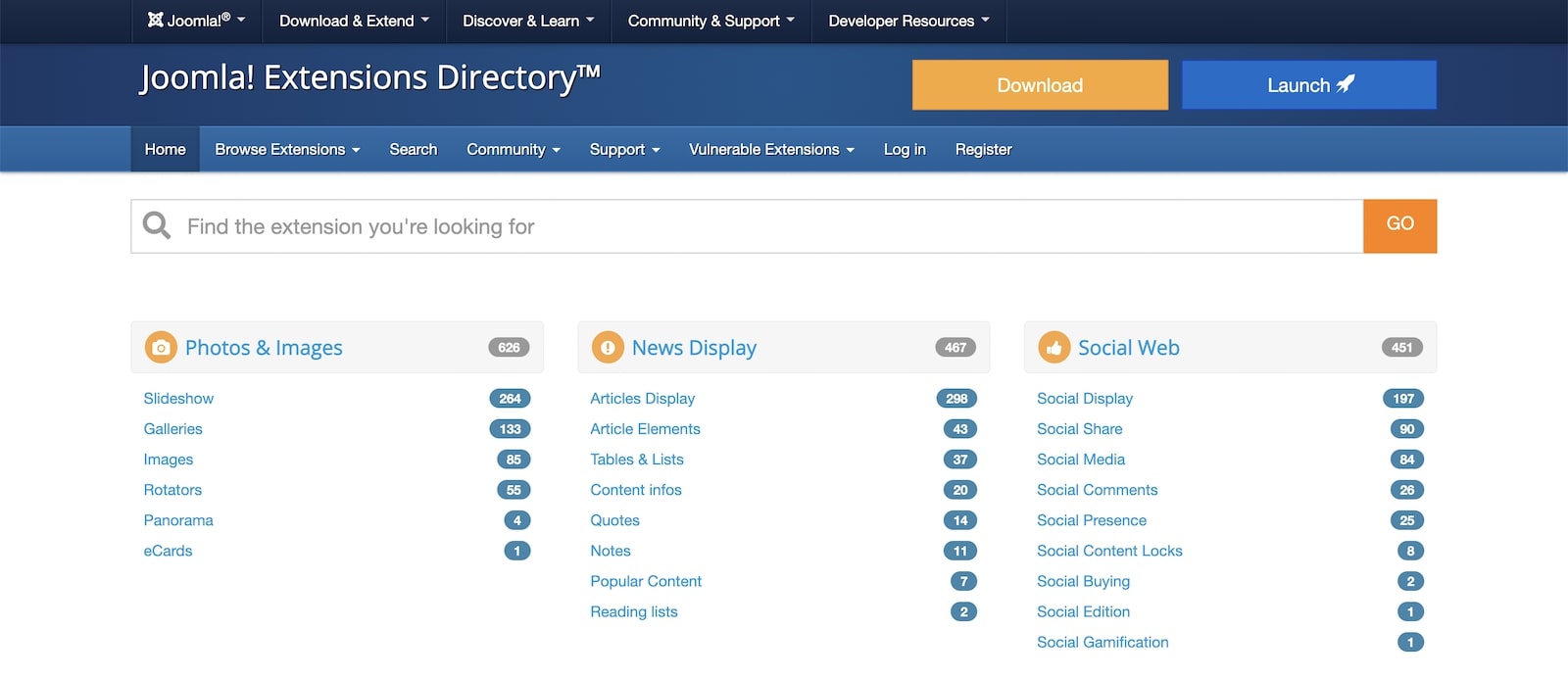
When you update Joomla, there will most likely be incompatible extensions. Therefore, you should contact the developers to make sure their extension has support for the latest Joomla version.
5. Ready to change

Major Joomla updates will include significant changes to the admin interface. Make sure you have time to get used to it. For example, if you are used to using Joomla 1.5, 2.5 or 3.x, the interface on Joomla 4 can be an obstacle for you.
If you have to edit Joomla core files, take that into consideration as these will be overwritten from the new files.
The above checks will help keep your website safe when updating to the new version. If you find these steps still missing, please leave a comment below.

What is wrong?
That imported page keeps on saying this, but nothing further is happening...
1. The "radio buttons" extra field doesn't transfer the values in the additional field, e.g., "yes" or "no," and only enters certain values into the #__fields_values database.
2. The "textarea" extra field with the "Use editor" option checked converts to "textarea" when it should be "editor."
3. In K2, the extra field group is assigned in the category. In Joomla Articles, the category is assigned in the extra field. It would be nice if this were automatically completed. A checkbox could be added if someone doesn't want this option.