Delete My Account, Extension for Joomla
JMP Delete My Account is an extension of Joomla! that gives your site members an option through which they can delete their account.

Download the extension here. This component is suitable for Joomla 3, 4, 5 and 6.
There will be an option for you to set up so that users can only temporarily lock their accounts without having to permanently delete them.
In addition, there is an email address validation feature when users want to delete their account. A code will be sent to their email and they must enter it correctly, which reduces the risk of someone trying to delete their account.

When an account is deleted/temporarily locked, an email will also be sent to that user and the administrator.
Note, this account deletion feature is not available with admin accounts.
After downloading and installing this extension, go to Menu manager to create a new menu: Menus > Main Menu > Add New Menu Item
Select Menu Item Type is JMP Delete My Account, then fill in the remaining parameters.

To change the settings, go to Components > JMP Delete My Account > Options to get started. Settings include:
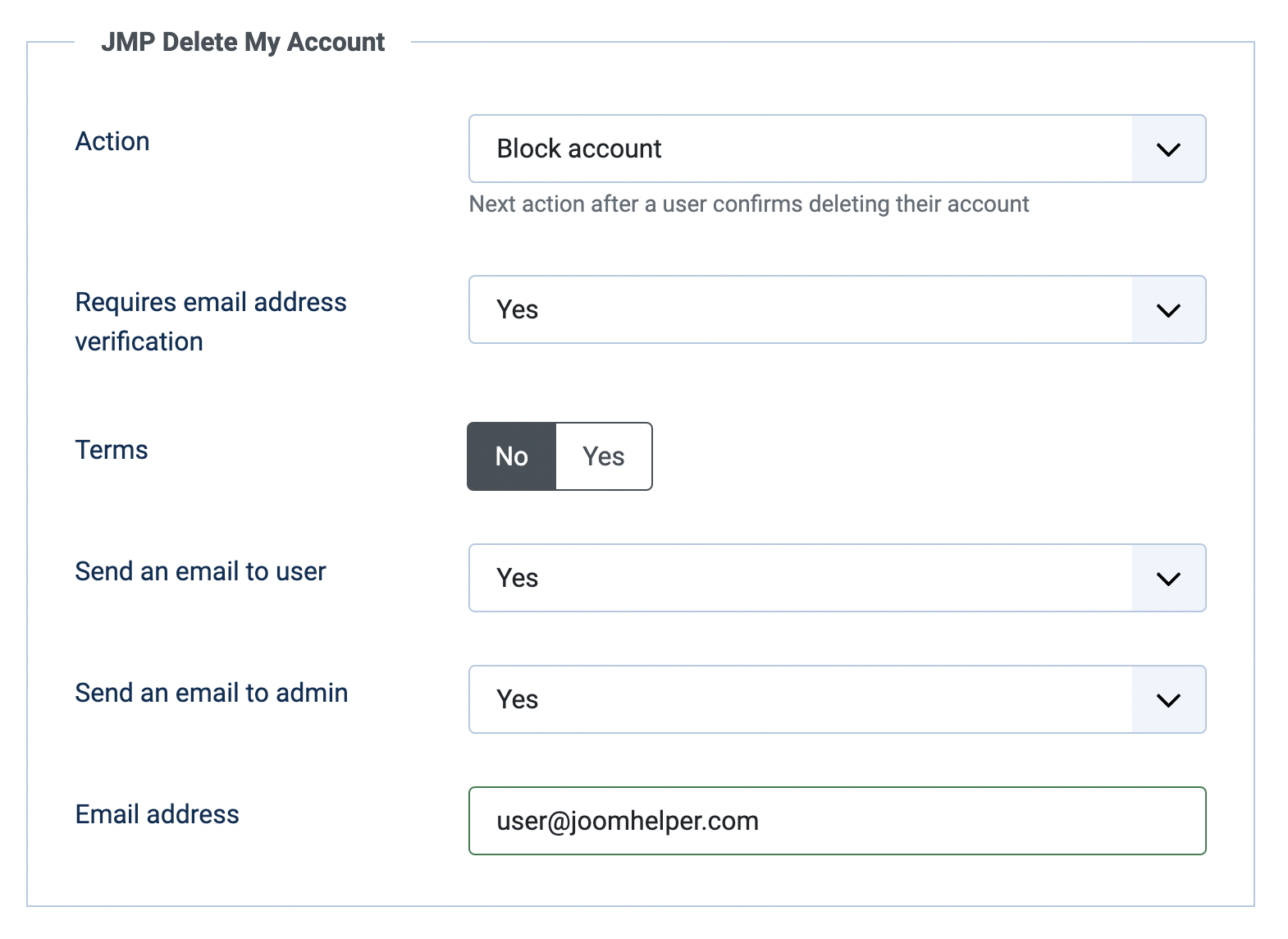
- Action: Delete account hoặc Block account
- Requires email address verification
- Terms
- Send an email to the user
- Send an email to the admin
If you are satisfied with this extension, please give us a good review on JED. Thank you!

What is wrong?
That imported page keeps on saying this, but nothing further is happening...
1. The "radio buttons" extra field doesn't transfer the values in the additional field, e.g., "yes" or "no," and only enters certain values into the #__fields_values database.
2. The "textarea" extra field with the "Use editor" option checked converts to "textarea" when it should be "editor."
3. In K2, the extra field group is assigned in the category. In Joomla Articles, the category is assigned in the extra field. It would be nice if this were automatically completed. A checkbox could be added if someone doesn't want this option.