JMP Social - VK Configuration
Follow the steps below to configure your page to be able to login/register with your Vk account:
1. Visit https://vk.com/apps?act=manage
2. Login to VKontakte
3. Click Create button
4. Fill out all required information
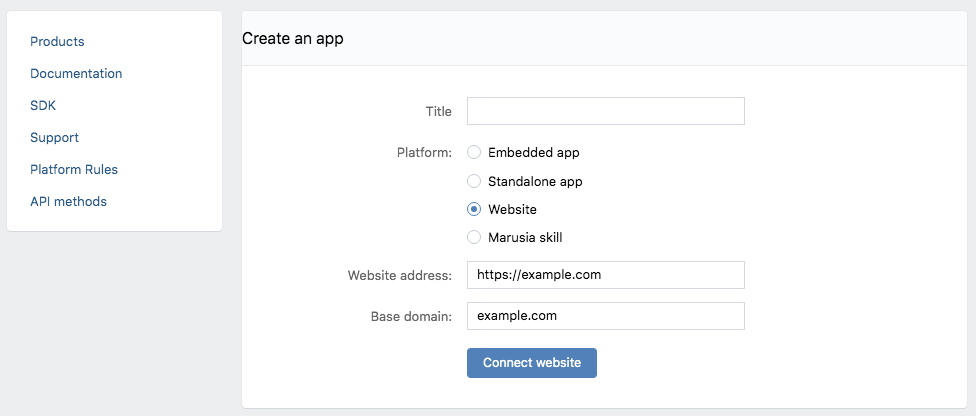
5. After the application is successfully created, from the sidebar of app page > Settings
6. Copy Secure key and Application ID to JMP Social configuration.
JMP Social is a plugin of JoomHelper that allows users to use social media accounts to quickly login/register on Joomla site.

What is wrong?
That imported page keeps on saying this, but nothing further is happening...
1. The "radio buttons" extra field doesn't transfer the values in the additional field, e.g., "yes" or "no," and only enters certain values into the #__fields_values database.
2. The "textarea" extra field with the "Use editor" option checked converts to "textarea" when it should be "editor."
3. In K2, the extra field group is assigned in the category. In Joomla Articles, the category is assigned in the extra field. It would be nice if this were automatically completed. A checkbox could be added if someone doesn't want this option.