Pricing tables are an important component of software & digital services websites. This plugin helps you to insert pricing tables with different styles into Joomla articles in the simplest way. Thanks Tympanus for helping me complete this plugin.
Demo 1 Demo 2 Forum
Special Features:
- 12 Pricing Table Styles
- Fully Responsive
- Insert a table with just 1 click
- Compatible with Joomla 3, 4, 5 and 6.
Installation
Download the file below, unzip it first and install the packages in that archive via Joomla's installer:
Buy Now ( $13 )
Go to Plugin Manager and turn on these plugins below:
- Content - JMP Pricing Tables
- Button - JMP Pricing Table Button
Using
Goto Content > Articles > New Article. From Joomla Editor, click to JMP Pricing Tables button:
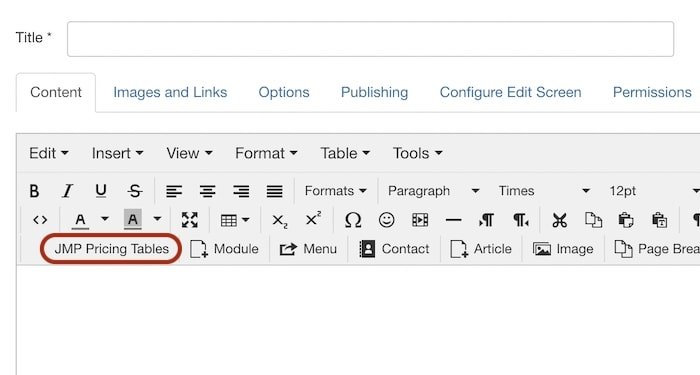
Then, press the ID of the table style [1->12] to get started. See details →
Demo 1 Demo 2
| Style ID |
Name |
| 1 |
Sonam |
| 2 |
Jinpa |
| 3 |
Tenzin |
| 4 |
Yama |
| 5 |
Rabten |
| 6 |
Pema |
| 7 |
Karma |
| 8 |
Norbu |
| 9 |
Dawa |
| 10 |
Yonten |
| 11 |
Tashi |
| 12 |
Palden |
Now you can edit the content for the table and save the article:
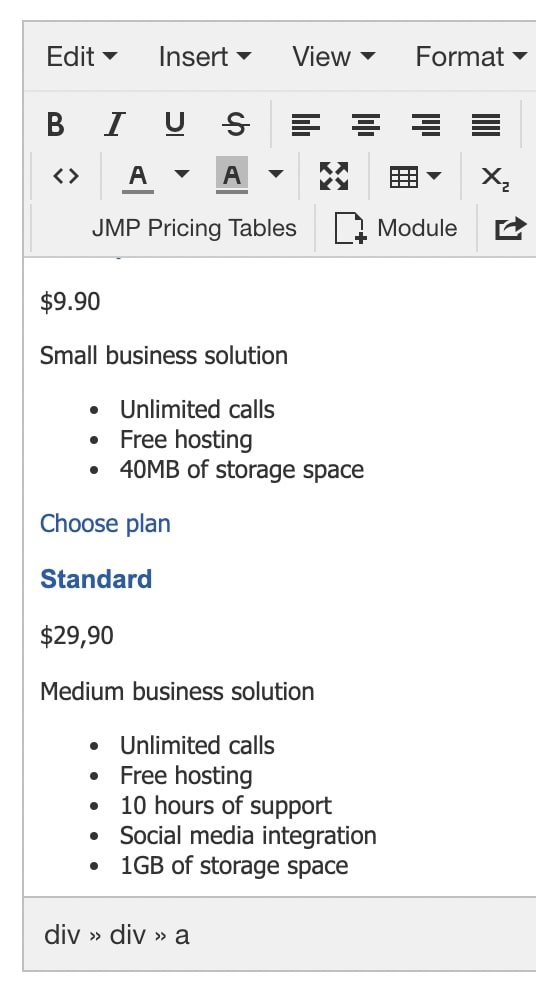
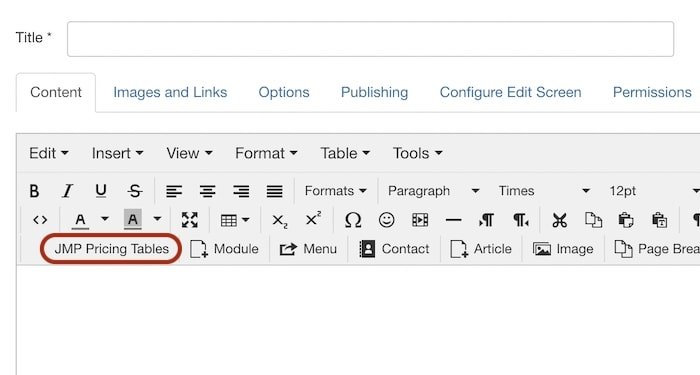
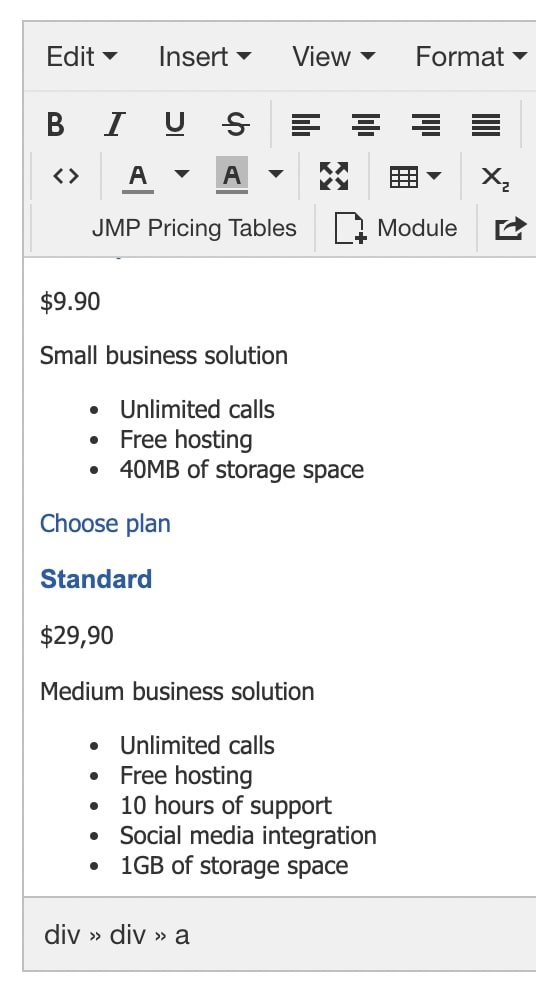

What is wrong?
That imported page keeps on saying this, but nothing further is happening...
1. The "radio buttons" extra field doesn't transfer the values in the additional field, e.g., "yes" or "no," and only enters certain values into the #__fields_values database.
2. The "textarea" extra field with the "Use editor" option checked converts to "textarea" when it should be "editor."
3. In K2, the extra field group is assigned in the category. In Joomla Articles, the category is assigned in the extra field. It would be nice if this were automatically completed. A checkbox could be added if someone doesn't want this option.