File Manager Extension for Joomla
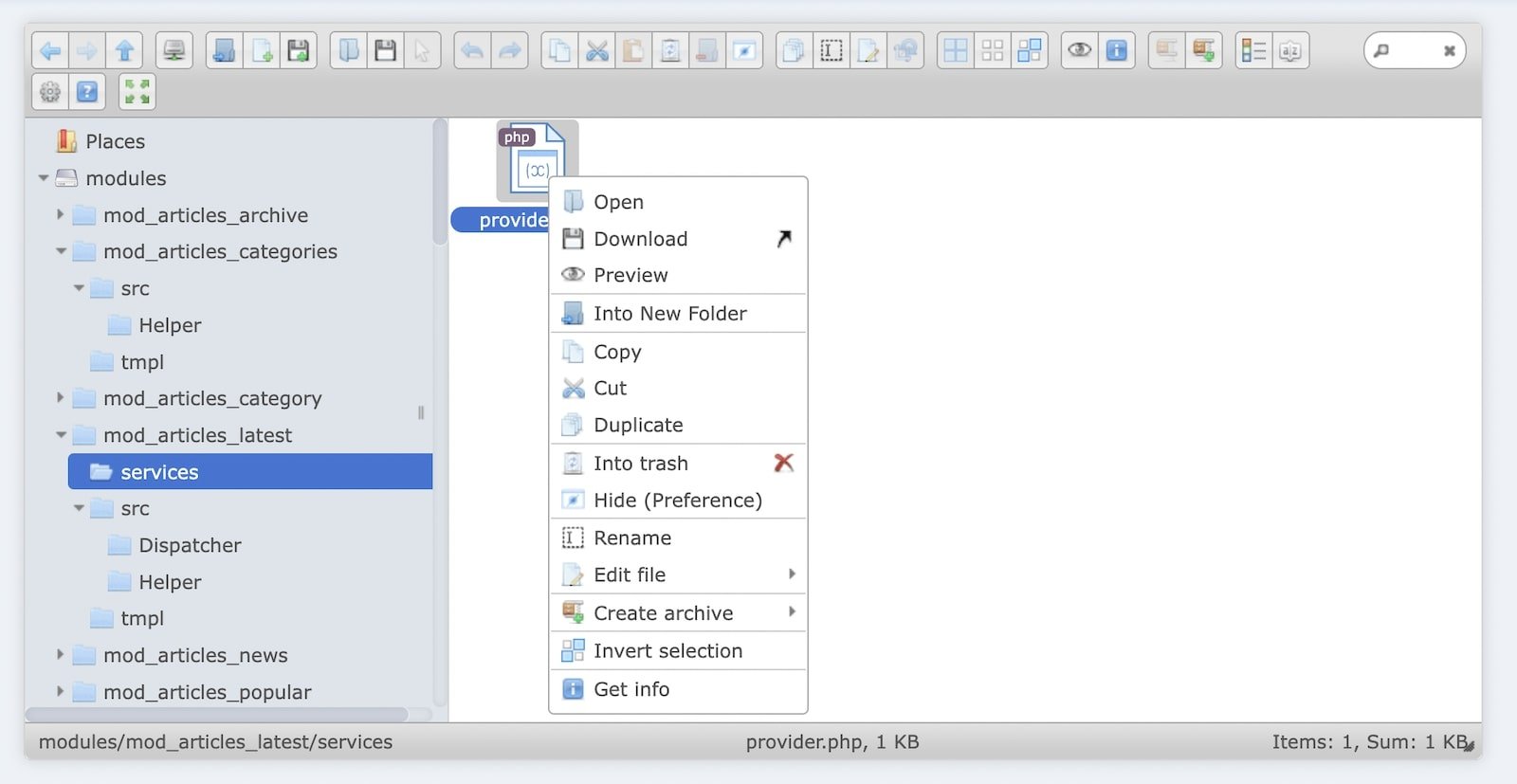
JMP File Manager is the ultimate file manager for Joomla 3, 4, 5 and 6. This extension is inspired by the Finder program used on the Mac, which helps you manage files from the web with ease.
It works on modern browsers for both desktop and mobile. It has been tested in the latest Chrome, Edge, Firefox, IE and Opera.
Download the extension here:
Key Features:
- Easy drop and drop uploads for modern browsers.
- Select/deselect files/folders using operating system shortcuts.
- Edit/read text-based files directly
- View images in preview or open them.
- ZIP/UNZIP files and folders.
- Upload ZIP files and extract the contents directly to the folder.
- Search and sort folder or file list.
- Unique user experience by a great user interface.
- Manage extension files via FTP.
User manual:
After installing this extension, go to Components > JMP File Manager to get started.
By default, the selected folder is "images" and the allowed files include:
- Photos (GIF, PNG, JPG, JPEG)
- Text
- Office (Excel, doc, powerpoint)
- Compressed file
To change path or other settings, click the "Options" button.
Turning off "Restrict Uploads" means you can upload any file type and we don't recommend it.
In order to use this extension for the root directory (where the website is located), enter "." (dot) to the Path parameter.

List of Legal MIME Types - file types that are allowed to be uploaded can be found here: https://developer.mozilla.org/en-US/docs/Web/HTTP/Basics_of_HTTP/MIME_types/Common_types.
If you are satisfied with this extension, please give us a good review on JED. Thank you!

What is wrong?
That imported page keeps on saying this, but nothing further is happening...
1. The "radio buttons" extra field doesn't transfer the values in the additional field, e.g., "yes" or "no," and only enters certain values into the #__fields_values database.
2. The "textarea" extra field with the "Use editor" option checked converts to "textarea" when it should be "editor."
3. In K2, the extra field group is assigned in the category. In Joomla Articles, the category is assigned in the extra field. It would be nice if this were automatically completed. A checkbox could be added if someone doesn't want this option.