How to fix "Allocation of JIT memory failed, PCRE JIT will be disabled" warning in Joomla 4
With the release of Joomla 4, they recommend that we upgrade our server's PHP to version 8.
However, PHP versions from 7.2.5 are still accepted, see details at https://downloads.joomla.org/technical-requirements
When using Joomla 4 on PHP 7, you may get an error like "Allocation of JIT memory failed, PCRE JIT will be disabled...", it happens almost throughout the entire page and it looks really confusing.
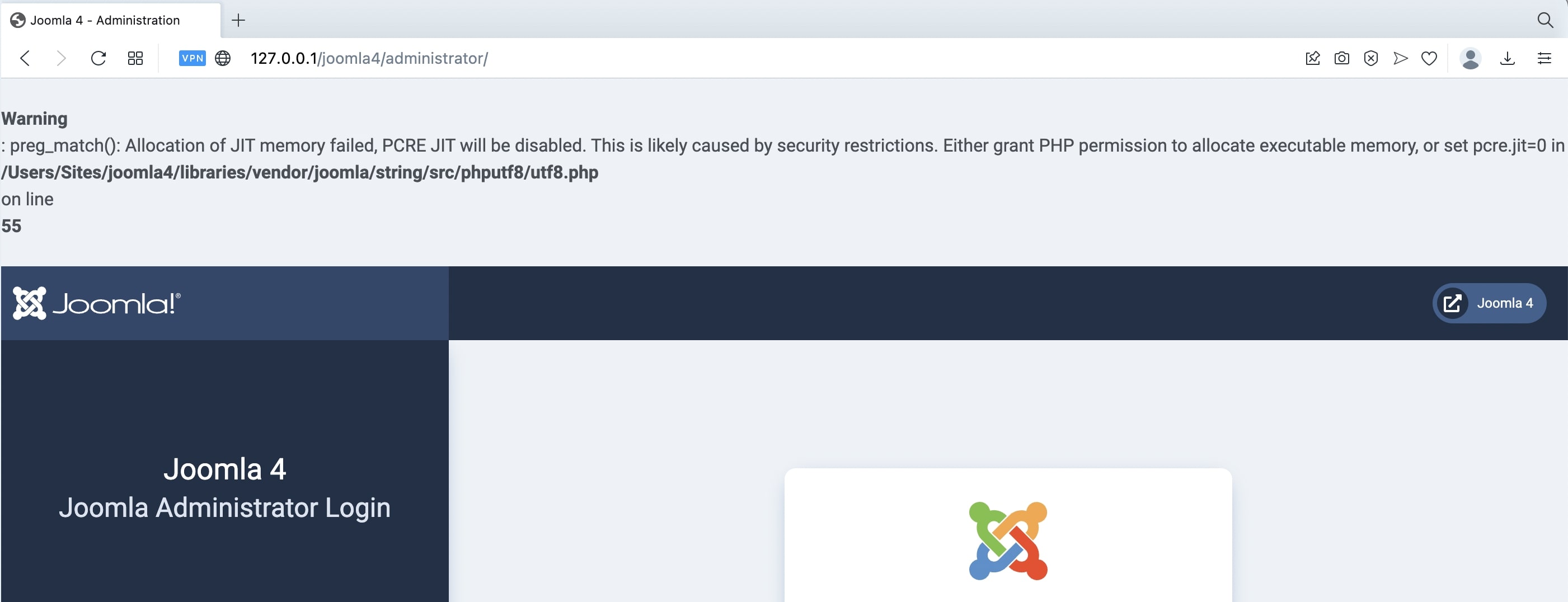
There are ways to fix it:
1. Change the settings on the PHP.ini file
Most server/hosting providers support tweaking the basic PHP settings. You can find it from the server/hosting management section.
After opening the PHP.ini file, add the following line of code: pcre.jit=0
Another way is that you can add the above parameter to the JMP PHP Settings extension.
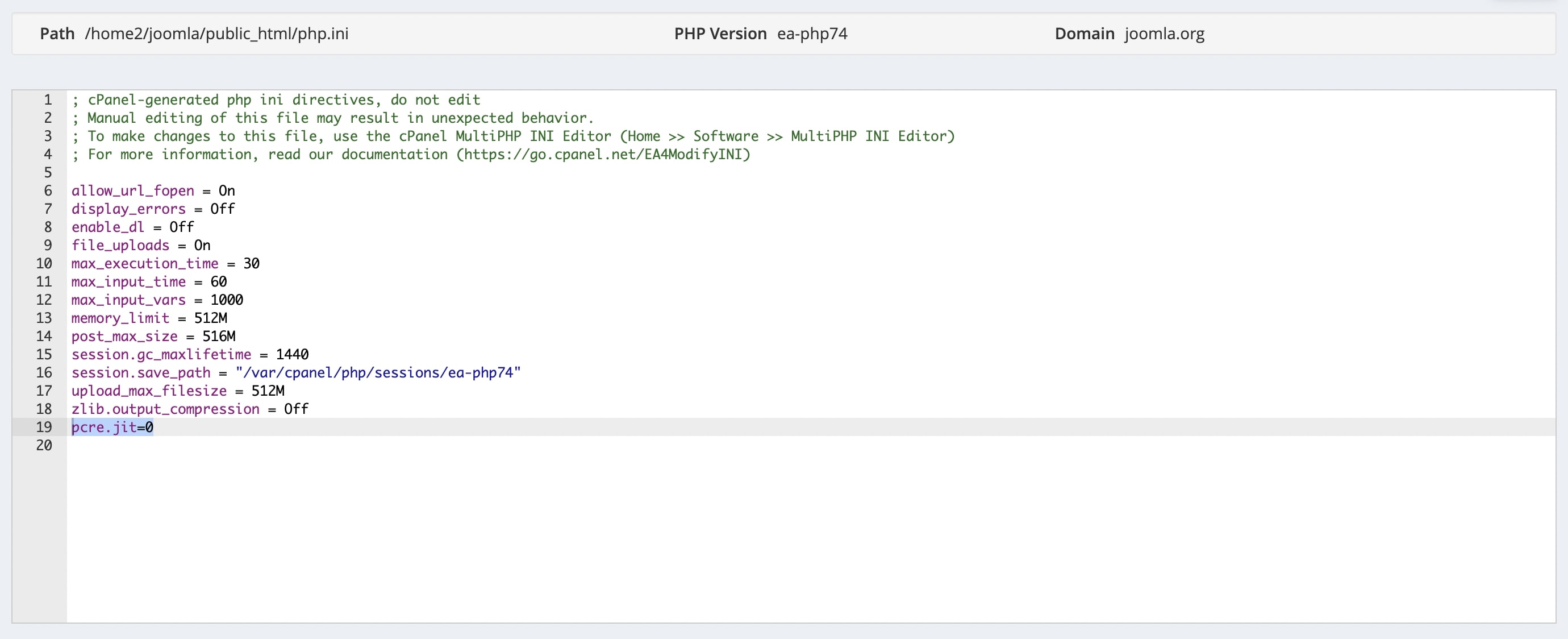
2. Edit the code directly on the index.php file.
All requests on Joomla are made through the index.php file. Please add this line of code:
ini_set("pcre.jit", "0");
... to the files below:
- index.php
- administrator/index.php
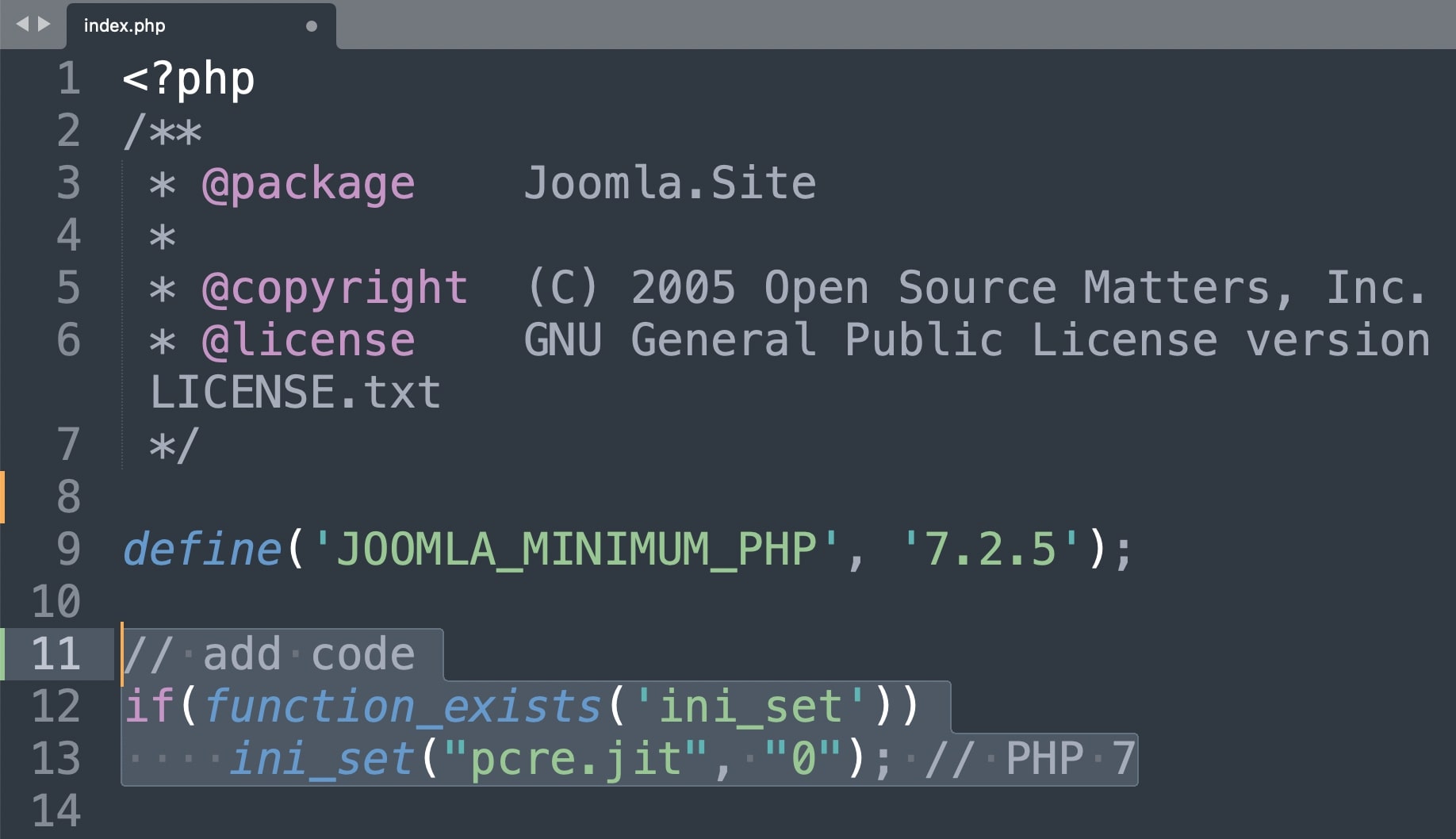
3. Change the value of Error Reporting
From the Joomla admin section, go to System > Global Configuration > Server > Error Reporting: None

This is not preferred because you cannot control the error. This may lead to incorrect results.
4. Upgrade to PHP 8.
This is the last way and also the riskiest. It is risky because the extensions you are installing may not be compatible with PHP 8. Of course, if you are installing Joomla for the first time, this is the right thing to do.

What is wrong?
That imported page keeps on saying this, but nothing further is happening...
1. The "radio buttons" extra field doesn't transfer the values in the additional field, e.g., "yes" or "no," and only enters certain values into the #__fields_values database.
2. The "textarea" extra field with the "Use editor" option checked converts to "textarea" when it should be "editor."
3. In K2, the extra field group is assigned in the category. In Joomla Articles, the category is assigned in the extra field. It would be nice if this were automatically completed. A checkbox could be added if someone doesn't want this option.