JMP Google Reviews is a simple and powerful tool to add Google Reviews to Joomla website easily.
With this extension, you can increase the trust of your website visitors by displaying real people reviews. Use your excellent reviews and ratings to prove your items are worth buying and drive sales news.
This module is suitable for Joomla 3, 4, 5 and 6. You download, install and use it.
Buy Now ( $13 )
Demo Forum
After installing the module, go to Module Management > New > JMP Google Reviews to get started.
In here, you are asked to enter the Map URL and Place ID parameter. For each review location, Google will have an ID for these locations. It's called Place ID.

To find Place ID, you can visit this site, then enter the location where the reviews you want to include on your website are located.

This module also supports the following parameters:
- Custom HTML: Optional text to display business information,...
- Number of reviews shown: Maximum is 20
- All reviews button: Button to read all reviews on Google
- Write review button: Button to write a review on Google
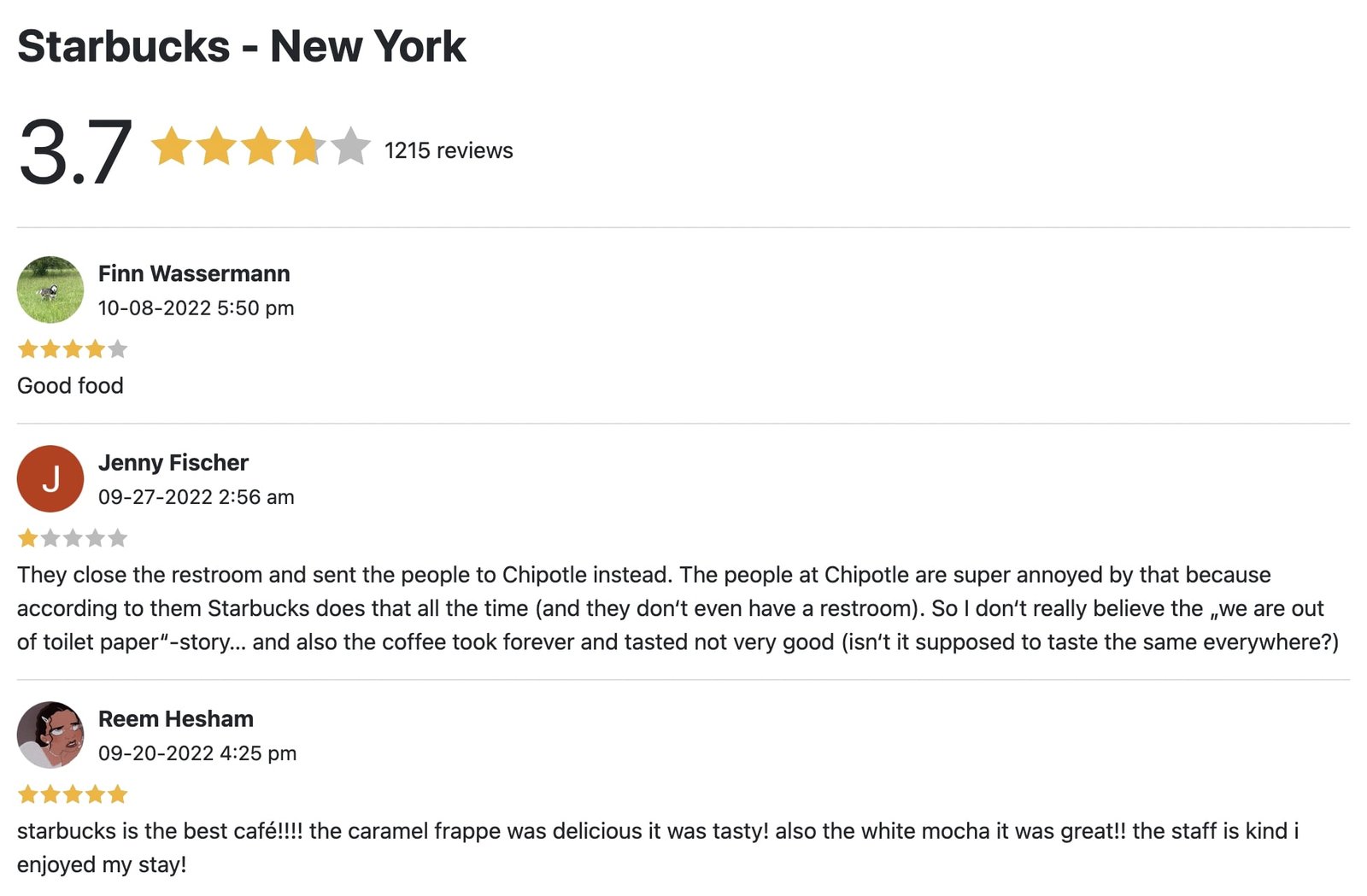
Possible Problems and How to Fix Them
When using this module, you may experience slower loading of your website. This is understandable because the download of these reviews depends on the speed of your server connection to Google's servers, the number of reviews downloaded also affects the site speed.
To overcome this situation, you should adjust the "Number of reviews shown" accordingly (20 is a reasonable number). Most importantly, enable caching for this module.


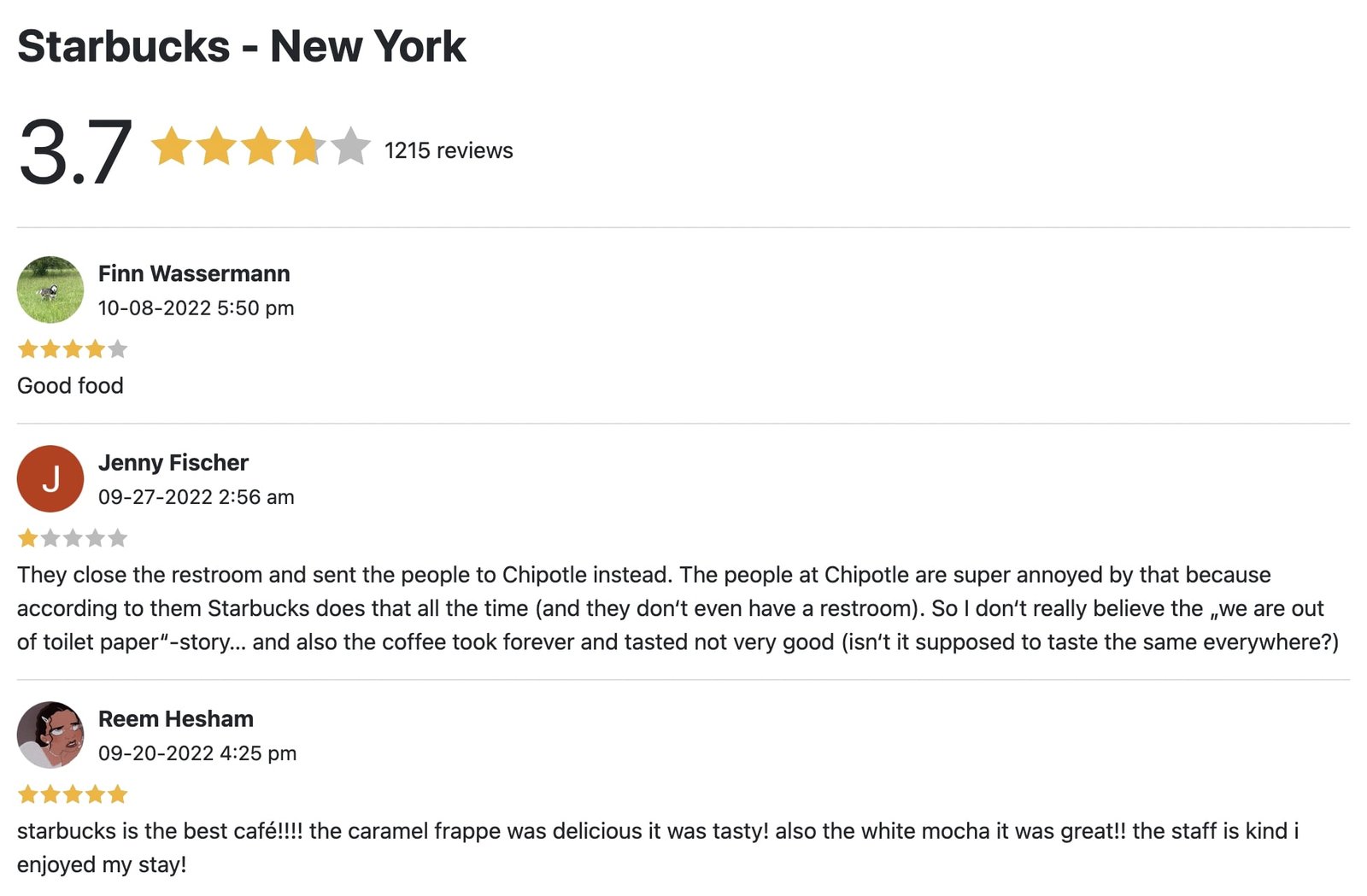

I migrated about a thousand items with attachments from K2 using your tool and attachments plugin. I initially did this on a test account. Everything worked fine over there. The migrated article attachments worked fine. Then I backed it all up and moved it to my live domain. Now none of the attachments load. All I get is Exception File Not Found and I can't figure out where to look. Turning on error reporting and debug don't tell me anything. I am guessing the old files were not moved during the migration correct? Or how does that all work? I still have all the original folders in the original places as far as I can tell.
An error has occurred. 0 implode(): Argument #2 ($array) must be of type ?array, string given
Return to Control Panel
Any idea what's causing this?