·
2 years ago
Nice solution!
In some cases, you may want to display the module on a separate page instead of just inserting it into the available positions of the template. This extension is used to solve this problem.
* This extension works for Joomla 3, 4, 5 and 6.
---------
You can display one or more modules from its properties:
---------
After successfully installing the extension, go to Menu Management > Main Menu (or your menu group) > New to get started.
In the "Menu Item Type" field, select Module As Page > Page
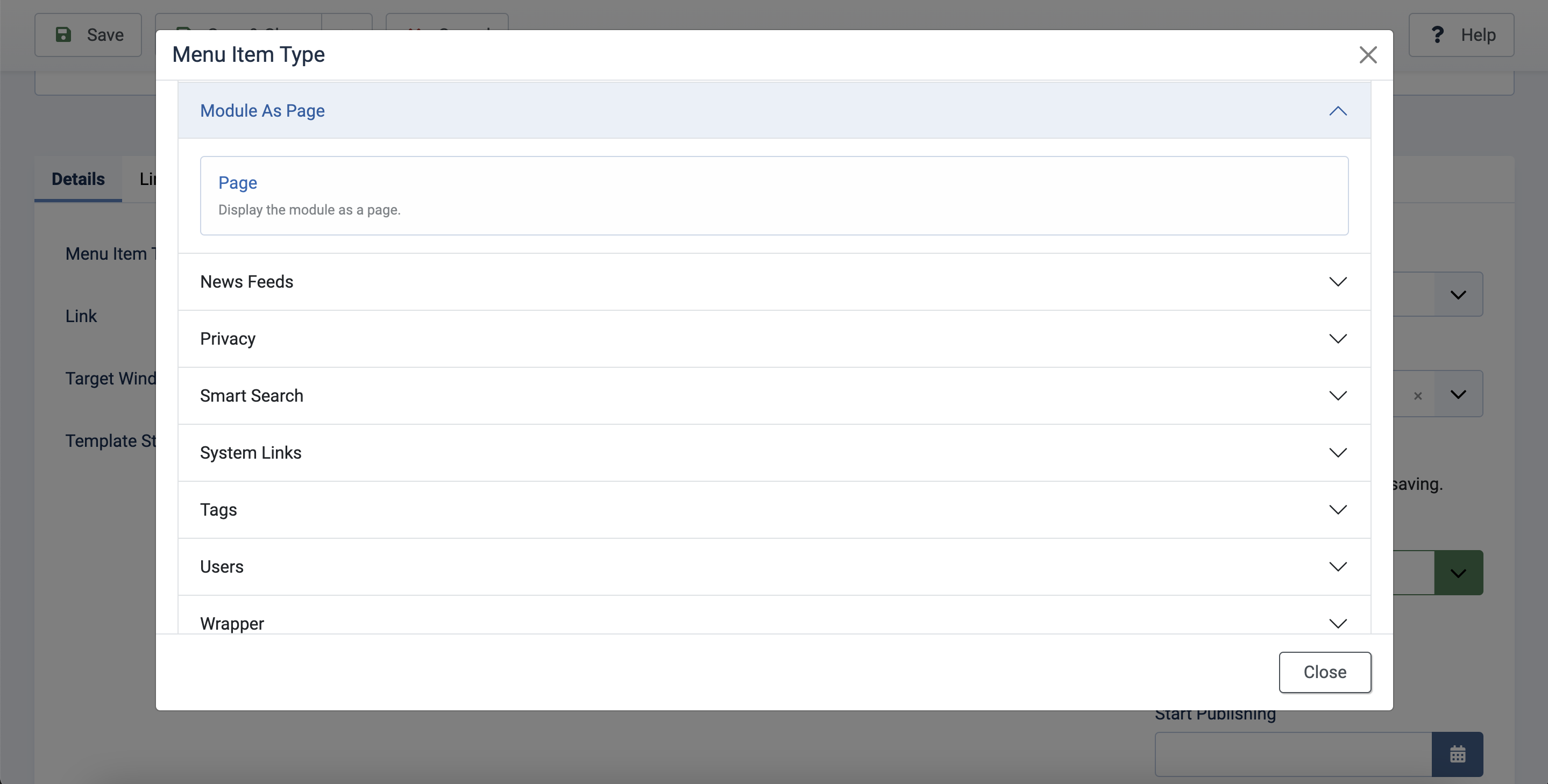
Switch to the "Options" tab, add your module and save:
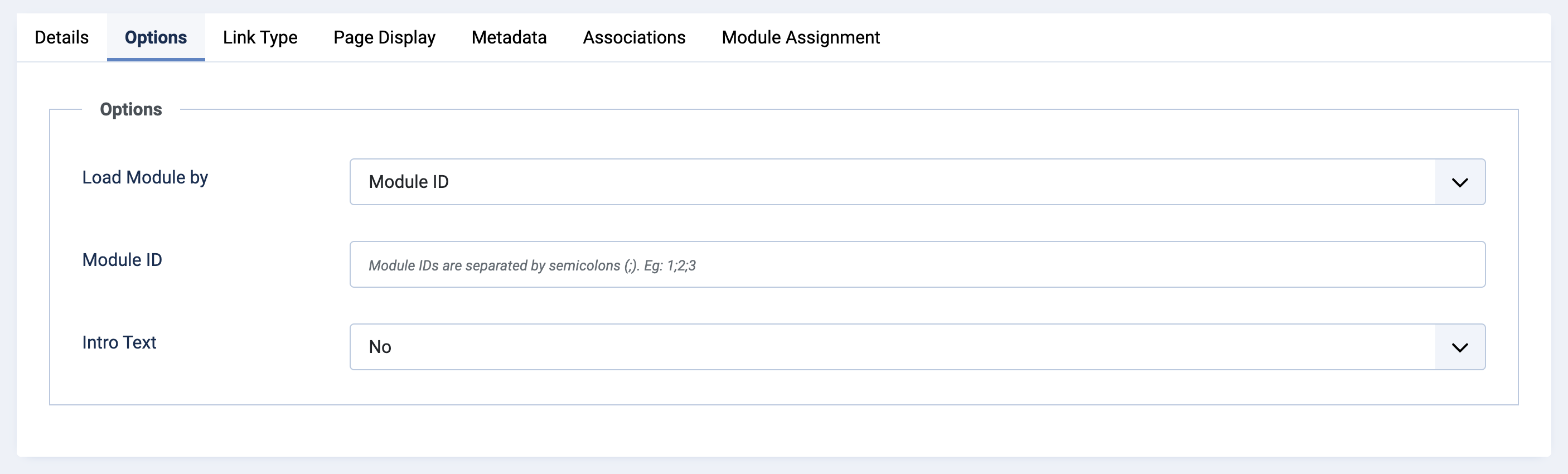
What is wrong?
That imported page keeps on saying this, but nothing further is happening...
1. The "radio buttons" extra field doesn't transfer the values in the additional field, e.g., "yes" or "no," and only enters certain values into the #__fields_values database.
2. The "textarea" extra field with the "Use editor" option checked converts to "textarea" when it should be "editor."
3. In K2, the extra field group is assigned in the category. In Joomla Articles, the category is assigned in the extra field. It would be nice if this were automatically completed. A checkbox could be added if someone doesn't want this option.