How to view users’ IP address
Checking users' IP addresses not only helps you block SPAM accounts, but also protects users when their accounts show signs of being hacked.
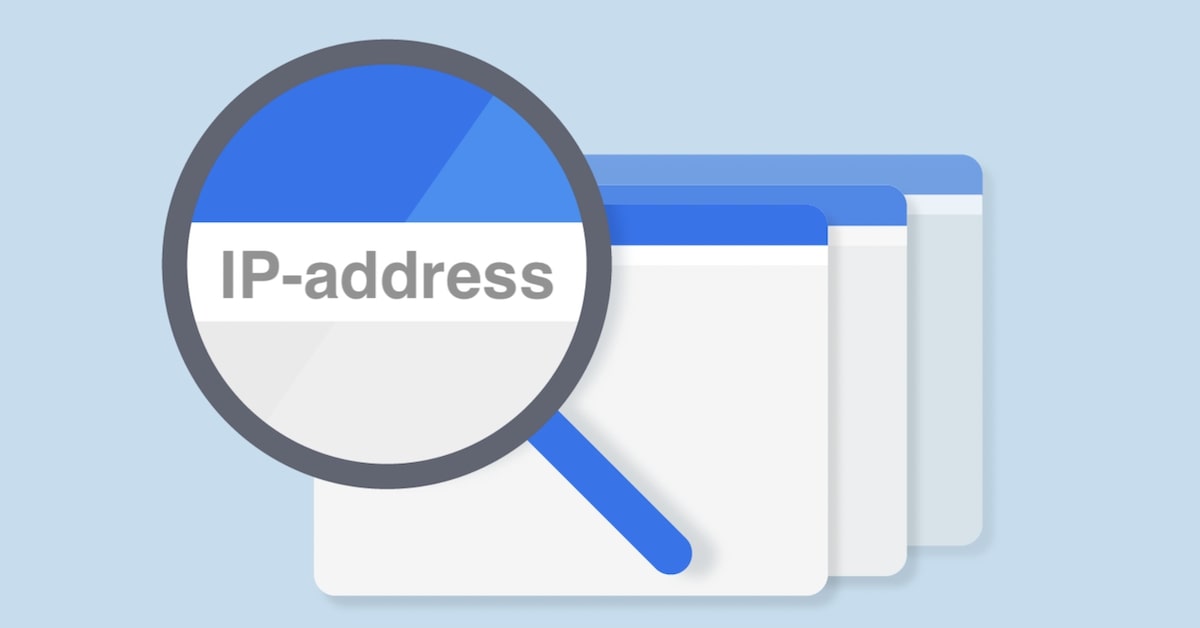
Joomla does support this feature, but it's disabled by default. This article shows you how to track a user's IP address when they log in.
1. From the admin page, go to Users > User Action Logs
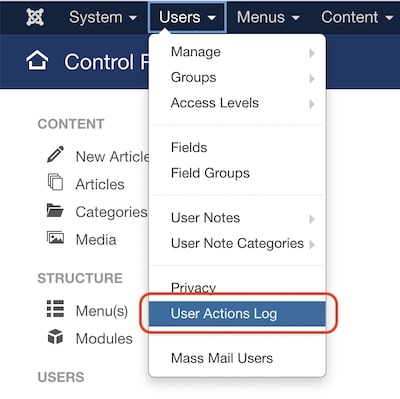
2. Click the Options button in the right corner. Next, you need to enable the IP Logging feature.
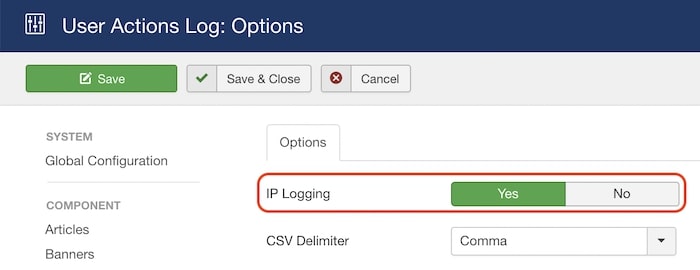
3. Going back to the User Actions Log you will see an additional IP Address column. You can also export the data to a CSV file for management and monitoring.

Note: This feature is supported on Joomla 3 & 4.
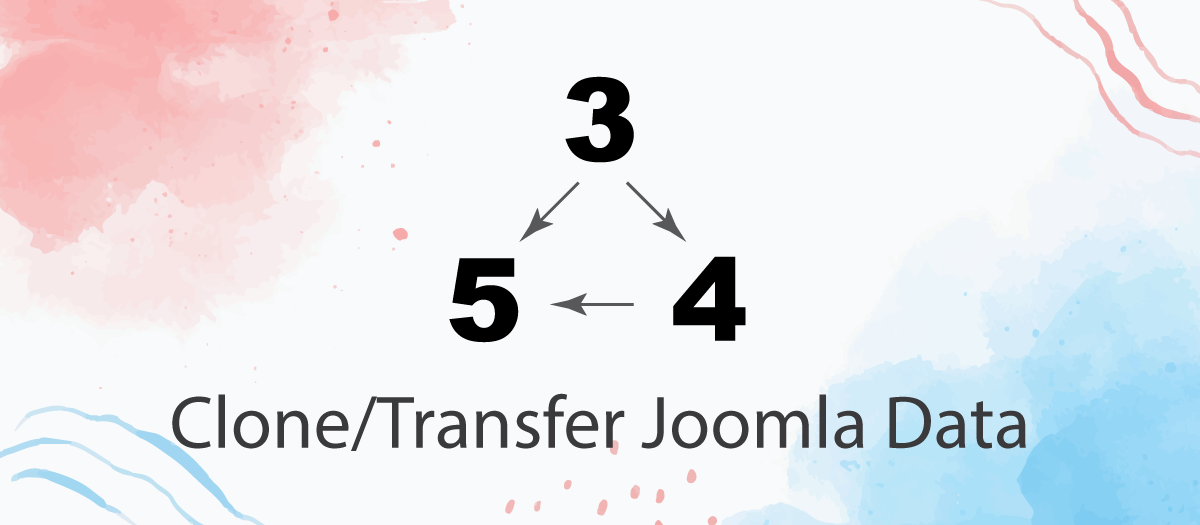
I need some help with the tool.I have bought the pro version and installed it on my joomla website (a local copy of joomla on my machine first for countless reasons).
Unfortunately no mater what I do with the settings. I'm stuck at:
Success: 0
Failure: 0
Please help me to resolve the issue. Also I'd prefer to talk it trough in private.
Competitor move it as single select. Tks.
Also, do you have money back guarantee in case it does not work?