Joomla Touch Logo Slider Module
Would you like to display your client's logos as a touch slider? This module can be your solution. The module works smoothly with all devices and browsers. You can add a title and link to each logo.
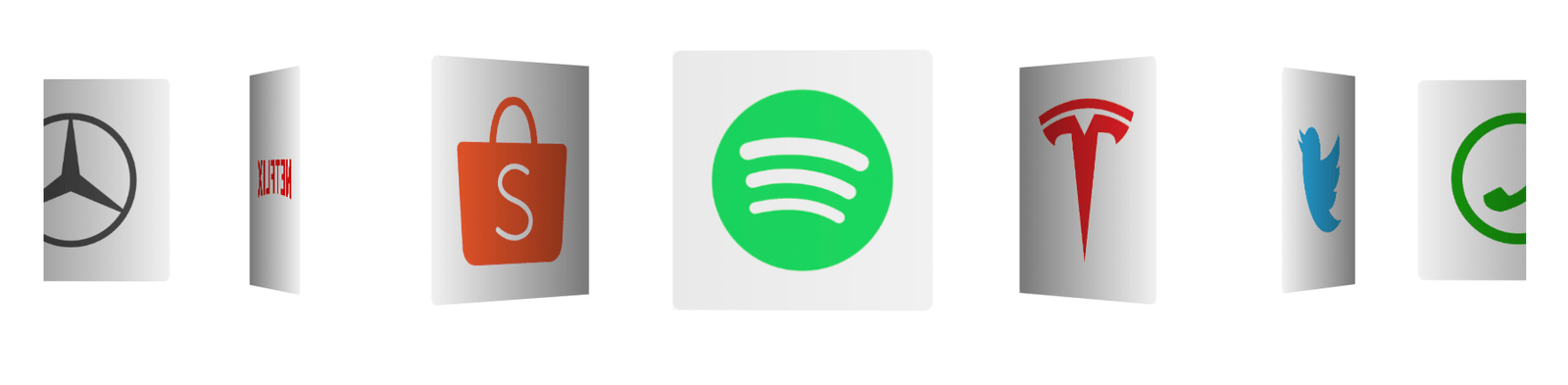
Key features:
- Support caption and links
- Autoplay with delay parameter
- Pagination
- Navigation (Next & Previous button)
- Mousewheel (Enables navigation through slides using mouse wheel)
- Loop
- Effect (Default, Cards, Cover Flow)
- Fully Responsive and Mobile Ready
- CSS customization
Installation
Download plugin and install it via Joomla installer. Then goto Extensions > Module Manager > New > Touch Logo Slider and Let's started.
Notice: This plugin compatible with J2.5, J3, J4 and J5.
How to use
In module settings, the most important field is Sliders. Each logo is a line.
Syntax:
<URL LOGO 1>|<URL - OPTION>|<TITLE - OPTION>
<URL LOGO 2>|<URL - OPTION>|<TITLE - OPTION>
Example:
images/logo-1.jpg|logo1-desc.html|LOGO 1
images/logo-2.jpg|logo2-desc.html|LOGO 2
images/logo-3.jpg|#|LOGO 3
images/logo-4
images/logo-5.jpg|logo5-desc.html
Enable "Responsive" to make the module work well on all devices. The number of logos on each slide will be automatically calculated to display. If you want to fixed the number of logos for each slide on different screen sizes, you need to set it in the "Responsive Config" field.

Syntax:
<Screen width>,<Slides Per View>,<Space Between Logo>

What is wrong?
That imported page keeps on saying this, but nothing further is happening...
1. The "radio buttons" extra field doesn't transfer the values in the additional field, e.g., "yes" or "no," and only enters certain values into the #__fields_values database.
2. The "textarea" extra field with the "Use editor" option checked converts to "textarea" when it should be "editor."
3. In K2, the extra field group is assigned in the category. In Joomla Articles, the category is assigned in the extra field. It would be nice if this were automatically completed. A checkbox could be added if someone doesn't want this option.