How to remove pre-installed extensions on Joomla
Normally to remove an extension you would go to:
- J4: System > Extension > Manage
- J3: Extensions > Manage > Manage
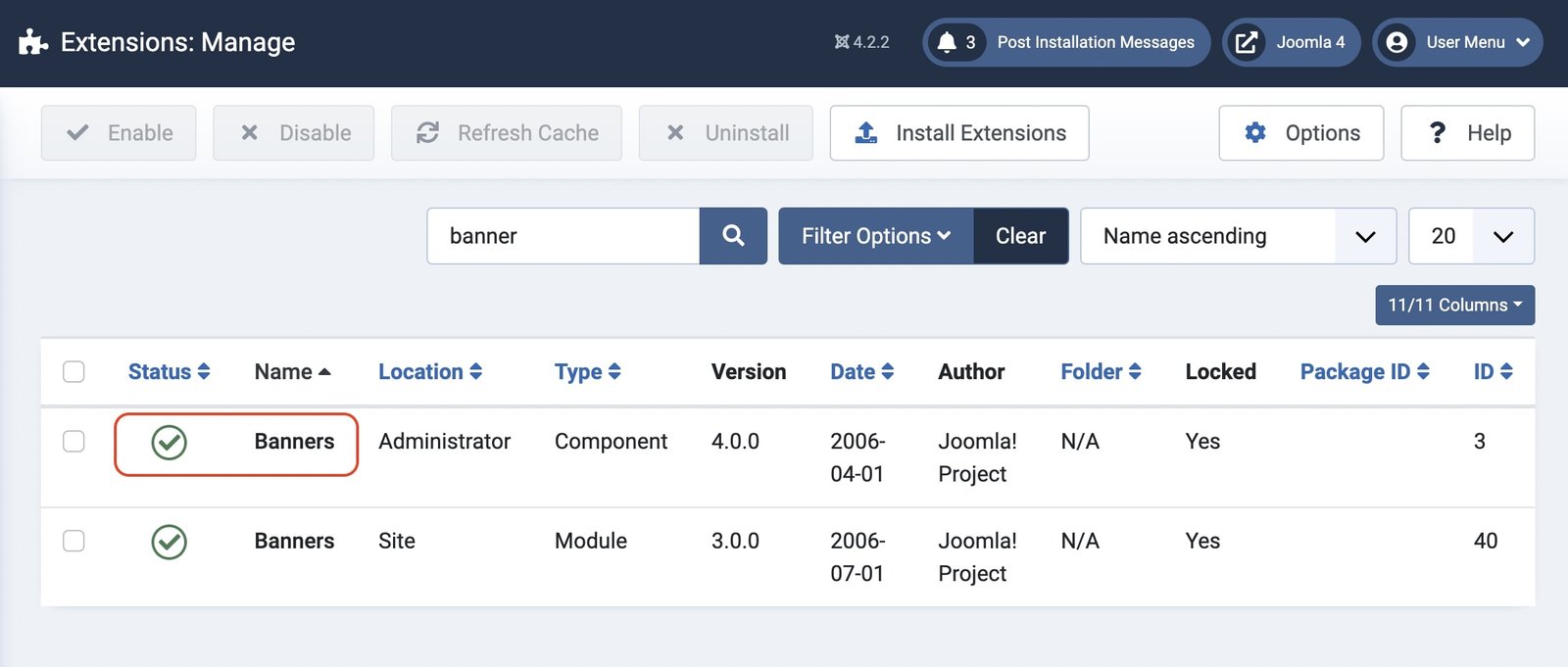
However, you cannot remove the extensions that come with Joomla at installation. When trying to remove these extensions (for example, Banners) you will receive the error:
The extension "com_banners" is locked and cannot be uninstalled.
By default, these extensions are protected and you cannot delete them. In this article, I will show you how to remove it.
Important: I do not recommend removing these extensions, as some of them may affect your website. Before doing anything, you should back up your website first.
Protected extensions include:
- Banners
- Contacts
- Media
- Private Messages
- News Feeds
- Content
- Privacy
There will be some extensions I don't list here because of their importance. Your site may not work if you delete it =)).
-------------
First, you need to access the site's database (using your hosting's phpMyAdmin or a 3rd party application).
Next, you go to the table [PREFIX]_extensions ([PREFIX] is the prefix of the table when you set it up).
Here, you find the "locked" and "protected" columns of the table, which will have the value 0 or 1. If an extension is set to 1, you will not be able to delete it.
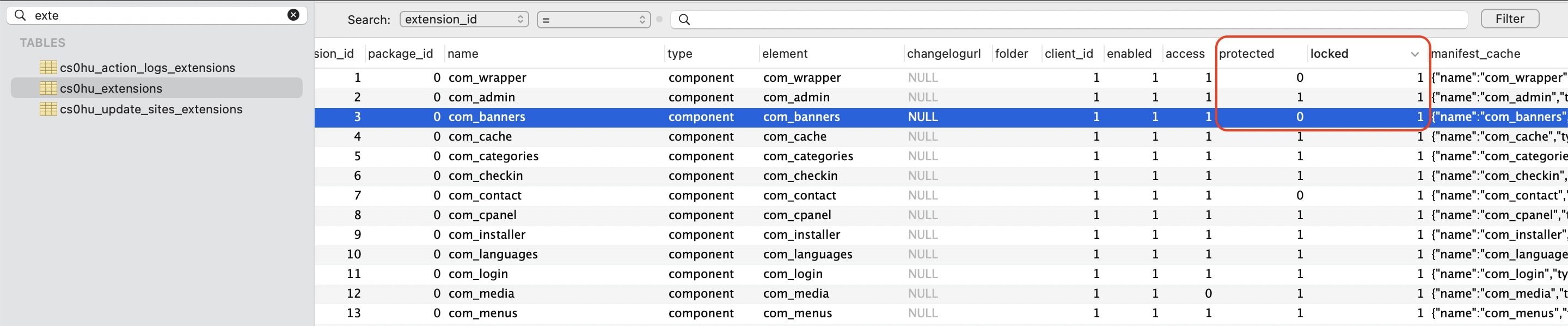
Next, find the name of the extension you need to delete (in the list above), change the value of the "locked" and "protected" columns from 1 to 0. In case the value of the "protected" column is 0, then you keep it.
Now, you can delete these extensions as usual.

What is wrong?
That imported page keeps on saying this, but nothing further is happening...
1. The "radio buttons" extra field doesn't transfer the values in the additional field, e.g., "yes" or "no," and only enters certain values into the #__fields_values database.
2. The "textarea" extra field with the "Use editor" option checked converts to "textarea" when it should be "editor."
3. In K2, the extra field group is assigned in the category. In Joomla Articles, the category is assigned in the extra field. It would be nice if this were automatically completed. A checkbox could be added if someone doesn't want this option.