in your new version u describe fixed tags issue. How can i migrated now a working j4 site this tags?
-
This commment is unpublished.
-
This commment is unpublished.
-
This commment is unpublished.
K2 is a popular extension of Joomla. It always tops the list of most loved apps on versions J1.5, 2.5 and 3.
However, they still don't have a roadmap for Joomla 4 which is why you have to go back to Joomla Content, the default built-in extension on Joomla.
This tool makes it possible for you to migrate K2 articles to Joomla Content. Thereby, you can upgrade your website to Joomla 4.
* To move large number of articles (>7000) , please use Pro version: Buy Now ( $25 )
It is designed for ease of use. Note because K2 is not available on Joomla 4, so you only use this tool for Joomla 3.
After installing this tool, go to Components > K2 to Content to get started.
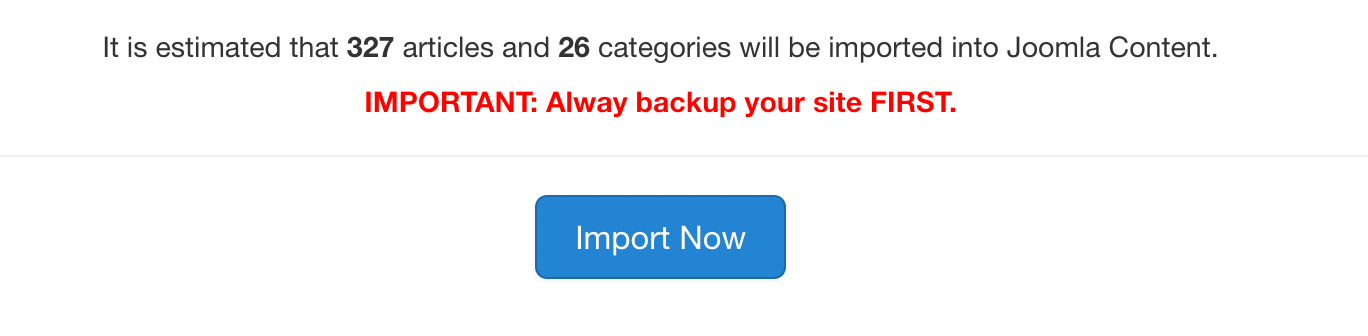
Here, the tool will tell you what it will do. Include the number of articles and the number of categories to be imported. Click the "Import Now" button to launch.
Wait for the tool to notify you that the import is finished.

I need some help with the tool.I have bought the pro version and installed it on my joomla website (a local copy of joomla on my machine first for countless reasons).
Unfortunately no mater what I do with the settings. I'm stuck at:
Success: 0
Failure: 0
Please help me to resolve the issue. Also I'd prefer to talk it trough in private.
Competitor move it as single select. Tks.
Also, do you have money back guarantee in case it does not work?